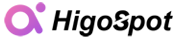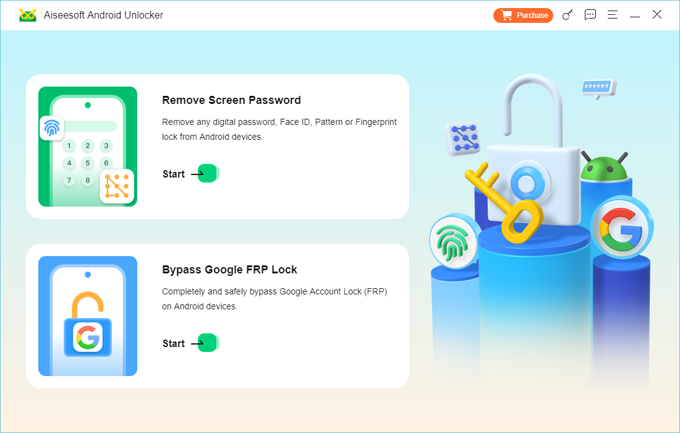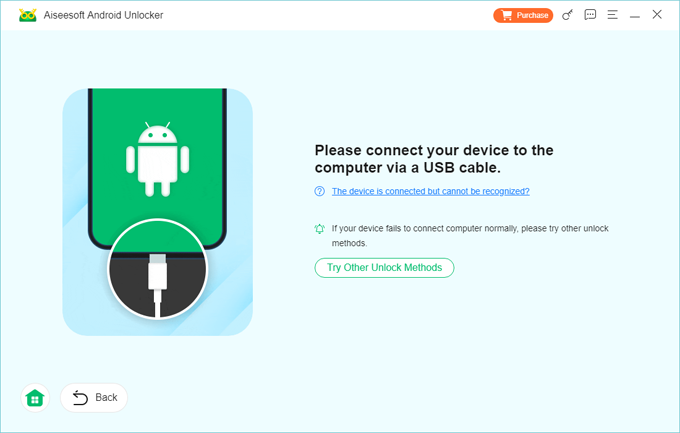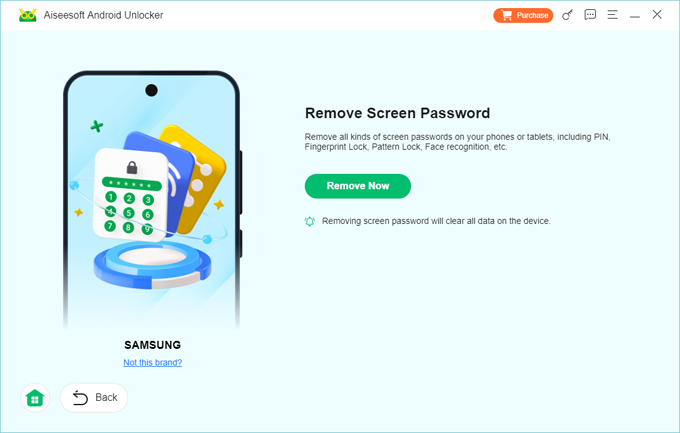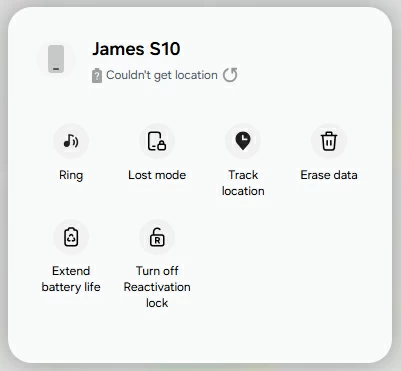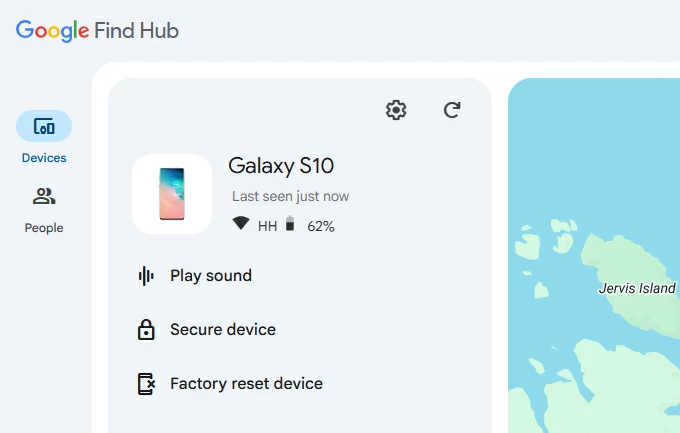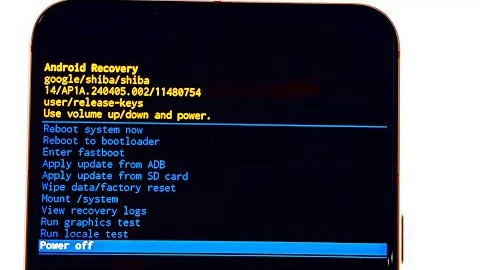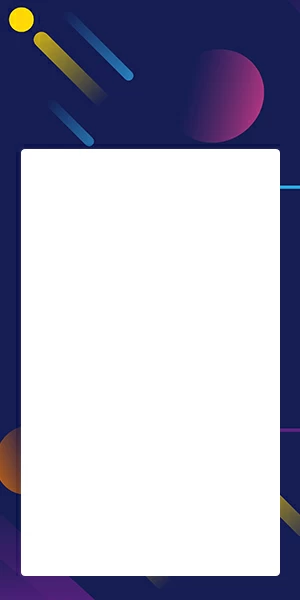Forgot PIN on Samsung Phone? Here's the Complete Guide to Unlocking Your Device
Have forgotten your Samsung phone PIN and can't get into your device? Here's how to unlock your Samsung phone forgot PIN and regain access with different options.

Katrin Gray
Updated on Nov 20, 2025

Forgetting PIN on your Samsung phone can feel like being locked out of your own life. Your photos, contacts, apps, and even work documents are suddenly out of reach. If you've ever typed in your PIN multiple times only to see the dreaded "Incorrect PIN" message, you're not alone. Millions of Samsung users search daily for solutions with queries like "Samsung forgot pin", "how to get into Samsung phone forgot pin" or something similar.
The good news? You don't have to panic. With the right tools and methods, you can regain access to your Samsung device quickly and safely. In this article, we'll show you exactly how to solve the forgot Samsung PIN problem using different methods.
If you need a quick access to your Samsung device without involving tedious steps, stick with Higospot Android Unlocker, which supports unlock of all models of Samsung phone and tablet, regardless of how you forgot the PIN, password or Pattern.
Table of Contents
Understanding the problem
Samsung phones use PIN codes as one of the most secure ways to protect your device. Unlike patterns or fingerprints, a PIN is harder to guess and ensures your data stays private. If you've forgotten PIN on a Samsung phone or tablet, things get tricky.
- You can't access your apps, messages, or files.
- Emergency calls may be the only function available.
- Repeated failed attempts can lock you out even further.
This is where specialized unlocking solutions come in. Instead of stressing over "forgot phone pin Samsung", you can take advantage of proven tools and methods designed to bypass the lock screen.
What tool and method you should take?
Feature 1: Universal Screen Unlock
- Work on all Samsung models, whether you're using the latest Galaxy S series or older Note devices.
- No matter which Samsung phone you own, you'll never be permanently locked out again.
When you forgot Samsung phone pin, the first thing you need is a tool that doesn't discriminate between devices. Universal unlock solutions ensure compatibility across the board.
Feature 2: Multiple Lock Types Removed
- Removes not just PINs, but also passwords, patterns, fingerprints, and face recognition.
- Even if you switch lock types in the future, you'll always have a way back in.
Many users search for "forgot Samsung pin" but later realize they also need help with other lock types. A comprehensive unlocker covers all scenarios.
Feature 3: FRP (Factory Reset Protection) Bypass
- Let you bypass Google account verification after a reset.
- You can set up your phone again without being stuck at the Google login screen.
This is especially useful if you bought a second-hand Samsung phone and the previous owner forgot to remove their account.
Feature 4: Easy-to-Use Interface
- No technical skills required—just follow on-screen instructions.
- Anyone can unlock their Samsung phone forgot PIN without needing a technician.
Instead of searching endlessly for "how to get into Samsung phone forgot pin", you can solve the problem yourself in minutes.
Here are the most effective ways to unlock your Samsung phone if you've forgotten your PIN.
Method 1. Use Higospot Android Unlocker
Higospot Android Unlocker is a professional unlocking tool designed to help users regain access to their Android devices when locked out due to forgotten PINs, passwords, patterns, or biometric locks like fingerprints and face recognition. It also includes a FRP (Factory Reset Protection) bypass feature, allowing users to skip Google account verification after a reset.
Win Download
Note: Unlocking Samsung forgot PIN will erase your device data. This is to prevent unauthorized individuals from obtaining sensitive data and information.
Download the software on your Windows computer.
Step 1. Launch Android Unlocker, and select "Remove Screen Password" mode.

Next, choose Samsung brand. It locates on the center of the interface.

Step 2. Connect your Samsung phone to the computer and wait it to be recognized. If not, click the "The device is connected but cannot be recognized" link to fix it.

Step 3. When you're ready, simply click "Remove Now" button to begin unlocking your Samsung when forgetting PIN.

After the unlock, follow the onscreen prompts to set up and use your phone again.
Higospot Android Unlocker can remove all lock types and FRP bypass, and it Works on thousands of Samsung models.
Related: How to unlock iPhone passcode
Method 2. Use Samsung SmartThings Find
SmartThings Find is Samsung's location-tracking service that helps users locate their Galaxy devices—including smartphones, tablets, smartwatches, earbuds, and even SmartTags—using Bluetooth Low Energy and ultra-wideband technology. It even allows users to erase the Samsung phone remotely when something goes wrong, including the situation you forgot the PIN on Samsung device.
Step 1. Visit SmartThings Find site and log into your Samsung account on a computer, or use another Samsung device that has SmartThings app installed.
Step 2. Select your locked Samsung phone from the list.
Step 3. Choose Erase Data and follow the prompts.

Note, using SmartThings Find feature to unlock your Samsung when you forgot the PIN will also erase all your data and restore it to its factory settings.
SmartThings is official Samsung service, which is safe and reliable. You can quickly unlock the device without third-party tools.
Method 3. Use Google Find Hub
Similar to SmartThings Find that Samsung does, Google also provides a built-in remote erase tool for all Android users to unlock their Android devices when locked. More importantly, it goes through a similar unlock process. Here's how.
Step 1. Visit Google Find Hub online.
Step 2. Sign in with your Google account that you use on the Samsung phone.
Step 3. Select your phone and choose Factory reset device.

Step 4. This resets the phone, removing the PIN you have forgotten.
Advantage: Works even if you don't have a Samsung account.
Benefit: Regain access, though data will be erased.
Related: How to unlock iPad when you forgot passcode
Method 4. Use Android Recovery mode
This is your last resort to get rid of "forget Samsung PIN" problem. Entering recovery mode often requires pressing specific button combinations, and the menu isn't always user-friendly. A wrong selection can cause unintended consequences, but it's worth trying before you send it to a local repair store.
Step 1. Power off your Samsung Galaxy phone before proceeding.
Step 2. Connect the phone to your computer.
Step 3. Press and hold Volume Up + Power + Home/Bixby until the Android Recovery screen appears.
Step 4. Select Wipe Data/Factory Reset in the list.

Step 5. Wait until it reset your Samsung phone completely.
Note, the process factory reset your device, which erases all apps, files, and personal data. If you haven't backed up your phone, this can mean permanent loss of important information.
Benefits beyond unlocking
For anyone searching "forgot Samsung phone PIN," these tools provide the most complete solution. Unlocking your Samsung phone isn't just about regaining access. It also gives you:
- Peace of Mind: You'll never worry about being locked out again.
- Device Freedom: Buy or sell second-hand phones without restrictions.
- Time Savings: No need to visit service centers or wait for support.
- Cost Savings: Avoid expensive technician fees.
Conclusion
Forgetting your Samsung phone PIN doesn't have to be a nightmare. Whether you search "forgot PIN Samsung phone," "Samsung phone forgot PIN," or "forgot Samsung phone PIN," the solutions are within reach.
So the next time you're locked out, remember—you're only a few steps away from regaining access to your Samsung phone and your digital life.
FAQs
- What should I do if I forgot my Samsung phone PIN?
- If you've forgotten your Samsung phone PIN, don't worry—there are several ways to regain access. You can use Samsung's SmartThings Find, Google Find Hub, perform a factory reset, or use a professional unlocking tool. The best method depends on whether you have a computer nearby or Samsung account.
- Is it legal to unlock my Samsung phone when forgot PIN?
- Yes, as long as it's your device and you're not bypassing locks for unauthorized access.
- Can I unlock my Samsung PIN when forgotten without a computer?
- Yes, with Samsung's Find My Mobile or Google Find My Device, but these may erase data.
- What if I never set up a Samsung account?
- If you don't have a Samsung account linked, you can try Google Find Hub. This method allows you to erase your phone remotely, which removes the PIN but also deletes your data.
- Will a factory reset remove the PIN lock?
- Yes. Performing a factory reset through Recovery Mode will remove the PIN, but it also erases all your data. After the reset, you may still need to log in with your Google account due to FRP protection.
- Does unlocking my Samsung forgot phone PIN remove FRP?
- Not always. A simple factory reset won't bypass FRP (Google account verification). If you forgot both your PIN and Google account, you'll need a specialized FRP bypass method or tool.


About Katrin Gray
Katrin Gray is the Junior Editor at HigoSpot. With a bachelor's degree in Computer Applications, he has been covering Microsoft Windows, Apple macOS, iOS, Android, Social Media, Gaming, and more as a professional writer for over 5 years.
 iPhone UnlockerRemove iPhone & iPad lock screen
iPhone UnlockerRemove iPhone & iPad lock screen iPhone Data TransferTransfer and manage your iPhone & iPad data
iPhone Data TransferTransfer and manage your iPhone & iPad data Android UnlockerRemove Google FRP lock and bypass screen locks
Android UnlockerRemove Google FRP lock and bypass screen locks iPhone Data RecoveryRecover deleted files from iPhone, iPad
iPhone Data RecoveryRecover deleted files from iPhone, iPad Location ChangerFake a GPS location easily
Location ChangerFake a GPS location easily Video DownloaderDownload videos from 1000+ sites
Video DownloaderDownload videos from 1000+ sites