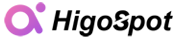Latest Articles
Apple includes helpful tools like Apple Devices app, iTunes, or iCloud to help you move songs from Windows 10 to iPhone. There are a lot of dedicated tools for file transfers. Here's how.

By
Katrin Gray - Updated on February 3, 2026
Your iPad is not accepting the passcode after restart or update? You're not alone. This post lists some of the tried and tested things you can do when you find your iPad passcode won't work.

By
Katrin Gray - Updated on January 19, 2026
Get a brand new iPhone and want to use your own custom ringtones? Follow these steps, and you may be able to transfer ringtones from your old iPhone to the new iPhone in no time.

By
Katrin Gray - Updated on January 13, 2026
Here's everything you need to do to unlock your Samsung device when you have forgotten pattern lock before you take it to a local repair center, along with tips to prevent future lockouts.

By
Katrin Gray - Updated on January 5, 2026
Forgot the passcode on iPhone 17 and being locked out? Discover official and secure methods to reset and unlock your iPhone 17 (Pro, Pro Max, Air) without the passcode you've forgotten.

By
Ajay Walmsley - Updated on January 5, 2026
Can't access your Android phone or tablet because you forgot the lock screen PIN, password, pattern, or Google account credentials? Here is how to unlock Android with different ways.

By
Katrin Gray - Updated on December 31, 2025
Get a new iPhone and want to get your favorite music from iTunes library onto it? Here's how to transfer songs from iTunes to your iPhone, and tips for music transfer without erasing data.

By
Katrin Gray - Updated on December 24, 2025
Get a Google "Verify your account" screen on your Android device and don't know how to bypass the lock? Keep on reading to learn the best ways to bypass Google lock on a phone or tablet.

By
Katrin Gray - Updated on December 23, 2025
Your iPhone storage is almost full and want to export all of your large videos locally to your Mac? Here's how to move videos (and photos) to Mac machine different ways to free space.

By
Katrin Gray - Updated on December 22, 2025
iCloud integrates with an Find My iPhone feature to help you locate your iPhone and erase it remotely if necessary. Here's how to use iCloud Find My to erase and fix an iPhone saying unavailable.

By
Katrin Gray - Updated on December 19, 2025
 iPhone UnlockerRemove iPhone & iPad lock screen
iPhone UnlockerRemove iPhone & iPad lock screen iPhone Data TransferTransfer and manage your iPhone & iPad data
iPhone Data TransferTransfer and manage your iPhone & iPad data Android UnlockerRemove Google FRP lock and bypass screen locks
Android UnlockerRemove Google FRP lock and bypass screen locks iPhone Data RecoveryRecover deleted files from iPhone, iPad
iPhone Data RecoveryRecover deleted files from iPhone, iPad Location ChangerFake a GPS location easily
Location ChangerFake a GPS location easily Video DownloaderDownload videos from 1000+ sites
Video DownloaderDownload videos from 1000+ sites