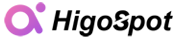Latest Articles
It doesn't matter you have forgotten lock screen passcode or screen time password, or get stuck at remote management screen, you have options to bypass the screen to regain access.

By
Katrin Gray - Updated on December 19, 2025
Being blocked outside by a Samsung lock screen is not a good experience. Before you take it to a local certified service center, learn how to bypass lock screen on a Samsung tablet or phone.

By
Katrin Gray - Updated on December 17, 2025
iTunes' complexity, slow speed, and restrictive ecosystem make it a poor choice for transferring music to iPhone. Thankfully, alternatives exist that are faster, simpler, and far more flexible.

By
Katrin Gray - Updated on December 16, 2025
Forgetting your tablet password isn't the end of the world. There are several ways to help you factory reset a tablet when you don't have the password. Here's everything you will want to know.

By
Katrin Gray - Updated on December 11, 2025
If you want to remove the Screen Time but forgot its passcode, then read this article carefully and find the right way to turn off your Screen Time on iPhone without a passcode.

By
Katrin Gray - Updated on January 19, 2026
Frustrated by a locked iPhone that you forgot the passcode to and don't know how to reset it? Here we will introduce 4 easy and practical methods for you to factory reset your iPhone without password.

By
Katrin Gray - Updated on December 9, 2025
You get a brand new iPhone and want to import photos from the old one? You have a lot options. We break down everything you need to know so you can take all your photos with you.

By
Katrin Gray - Updated on February 3, 2026
Get stuck on Google Lock on your Motorola phone? You can get past the verify screen to proceed with the setup. Here's how to bypass Google lock on a Motorola using your account and third-party tools.

By
Katrin Gray - Updated on January 5, 2026
You can move videos from an iPhone to a laptop either wired or wirelessly. For very large or long videos, you'd better use wired transfers or dedicated transfer tools. Here's how.

By
Katrin Gray - Updated on November 28, 2025
Easily move photos to your new iPhone from any device. This guide covers wireless and cable transfers from iPhone, Android, PC, and Mac.

By
Mark Anderson - Updated on November 27, 2025
 iPhone UnlockerRemove iPhone & iPad lock screen
iPhone UnlockerRemove iPhone & iPad lock screen iPhone Data TransferTransfer and manage your iPhone & iPad data
iPhone Data TransferTransfer and manage your iPhone & iPad data Android UnlockerRemove Google FRP lock and bypass screen locks
Android UnlockerRemove Google FRP lock and bypass screen locks iPhone Data RecoveryRecover deleted files from iPhone, iPad
iPhone Data RecoveryRecover deleted files from iPhone, iPad Location ChangerFake a GPS location easily
Location ChangerFake a GPS location easily Video DownloaderDownload videos from 1000+ sites
Video DownloaderDownload videos from 1000+ sites