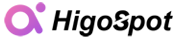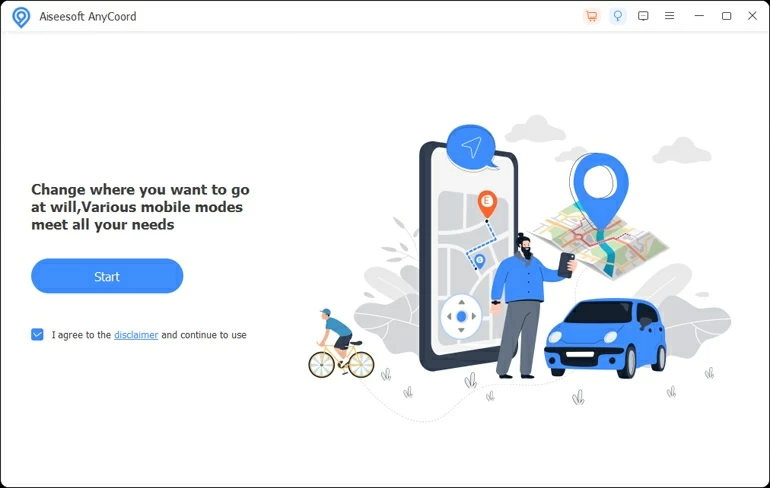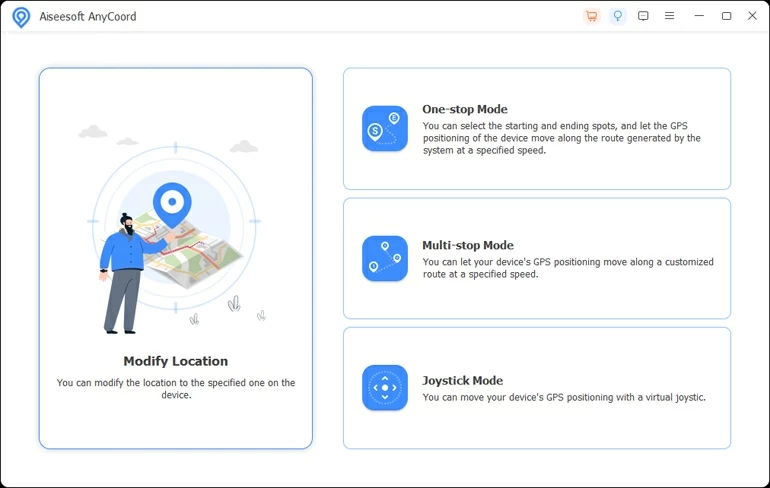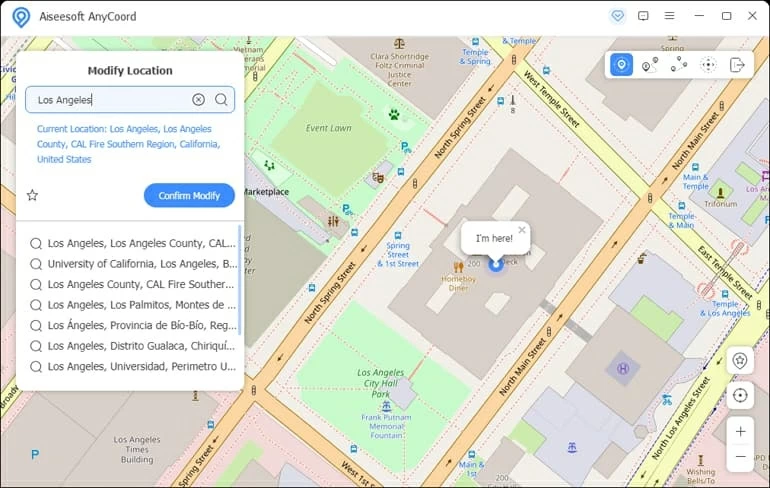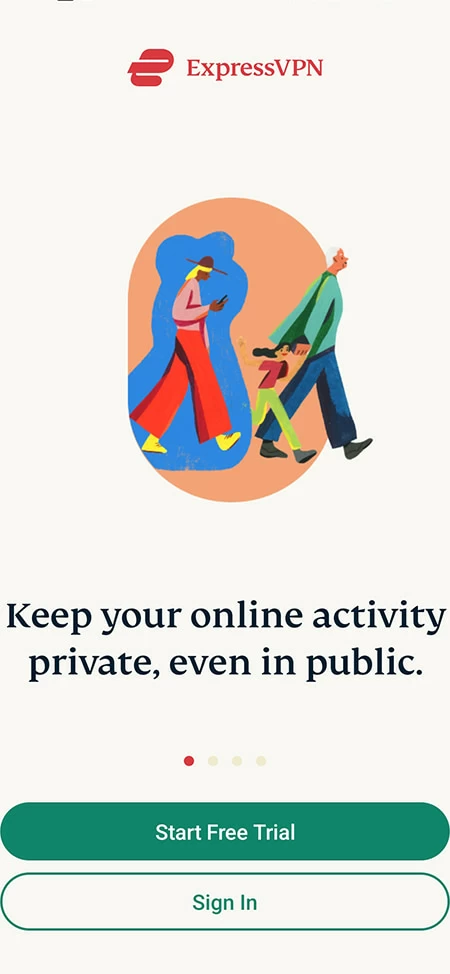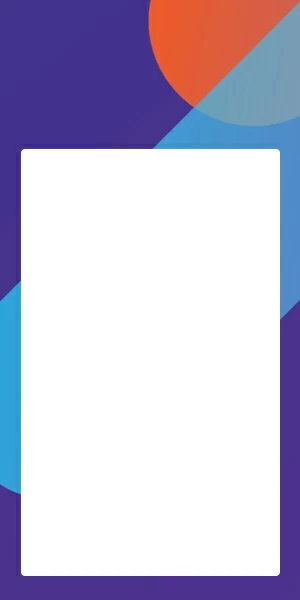How to Fake GPS Location on iPhone without Jailbreak
Are you looking for some methods to change your GPS location on your iPhone? In this article, we will share two easy ways to help you fake your iPhone GPS location without jailbreak.

Robert Chilcott
Updated on Oct 9, 2025

Check out this step-by-step guide to make the GPS-changing process easier for you.
There could be many reasons for you to fake GPS location on your iPhone, like enjoying streaming services, playing based-location games, or spoofing location on dating applications. However, faking a GPS location on an iPhone without jailbreak can be quite hard. This is because the iOS operating system is designed to be highly secure, making it difficult for unauthorized changes to be made to the system.
Don't worry, there are still several methods for you to change your iPhone GPS location without jailbreak. One of the effective options is Location Changer, which offers a service that allows users to spoof their location without any hassle. Another way is to use a reliable VPN like ExpressVPN to fake your iPhone location by changing your IP address.
Also read: How to Change Location Settings on iPhone
Table of Contents
Why do you need to change your iPhone GPS location without jailbreak?
You might want to fake your iPhone's GPS location in these scenarios:
Changing your iPhone's GPS location for privacy
Perhaps you're traveling and don't want your location to be tracked by applications. In this case, using a fake location will protect your privacy
without going through the hassle of completely erasing all traces of your previous tips.
Changing your iPhone location without jailbreak for playing location-based games
If you're playing a game that requires walking around like pokemon go, faking GPS location on your iPhone without jailbreak can help you to change your coordinates without leaving home.
Learn more about: How to Spoof GPS on Pokémon Go
Changing location on your iPhone for dating apps
If you're using a dating app like Tinder or Bumble that relies on GPS location information to match people together, changing your iPhone's GPS location can help disguise where you are and gain more possible matches in a new area.
Fake GPS location on iPhone without jailbreak easily by Location Changer
Location Changer is a newbie-friendly tool that assists you in easily changing your iPhone location to anywhere without jailbreak. All you need to do is download it and spoof your location with simple clicks. It is suitable for any model and version of iPhone and iPad in many scenarios, including disabling location tracking, accessing geo-restricted content, and faking locations to fool your friends. Aside from that, the software also enables you to simulate route movements from one place to another at a customized speed.
Free Download Free Download
Besides, you can view the changed location history and keep your favorite routes on it, which saves you time in searching for the same location next time.
What are the other modes of Location Changer?
- One-stop Route: This mode makes it easy for iPhone users to change GPS location without walking by drawing a route between two spots on the map. Simply enter the starting and ending spot, and it will automatically simulate movements on the iPhone between the two destinations.
- Multi-stop Route: It is a practical feature that allows you to select multiple spots on the map and shows your stimulating movements between multiple places at your preferred speed of driving or walking.
- Joystick Route: It lets you spoof location without selecting spots and move in any direction at will.
The following are the steps about changing iPhone GPS location by Location Changer.
1. First, download and install Location Changer on your Mac or PC, then run the program.
2. Connect your iPhone to your computer with a cable and click on the "Start" button. When a prompt appears on your iPhone, tap "Trust" and enter your iPhone passcode to continue faking your GPS location.

3. On the next window, select the option of "Modify Location" to start faking your iPhone location without jailbreak.

4. Use the search bar in the upper left corner to explore where you want to teleport, then select a place from the list of search results below. Click the "Confirm Modify" button to fake your GPS location without jailbreak.

Tips:
1. A pop-up message may appear prompting you to turn on Developer Mode so that the software can accomplish the location-changing process successfully. Do as required and move on.
2. If you want to quickly return to your real location, click the "center on" icon at the bottom right of the map.
3. You can use your mouse wheel or the plus (+) and minus (-) keys on your keyboard to zoom to any location on the map for exact locations.
Use VPN to fake iPhone GPS location without jailbreak
When it comes to changing location, VPN is widely known for it. If you are looking for a great VPN to fake your iPhone GPS location without jailbreak, ExpressVPN is an advisable option. Its trusted server technology keeps your device data secure and its private DNS servers provides strong and faster connection. Below we will show you a series of steps to help you fake your iPhone GPS location without jailbreak by ExpressVPN.

1. To download and install ExpressVPN, go to Apple App Store and search for ExpressVPN.
2. Later open the VPN and enter your account details to sign in. (If you are a new user, you need to tap "New User" to register first.)
3. Next agree to the terms and conditions of the application.
4. Tap on "Continue." You will be asked to allow for adding configuration in your iPhone by ExpressVPN, and tap on the "Allow" option to proceed.
5. Then select your preference to receive the notification from the application. You can change the settings anytime.
6. Choose a location and the app will connect your iPhone to a corresponding VPN.
Now you've successfully faked your iPhone GPS location without jailbreak.
FAQs
- 1. How to share your location on your iPhone via Message?
- There are several reasons why you may want to share your current location with others on your iPhones. For example, if you're waiting for someone, you can send the person your current location so that he or she can know exactly where to find you.
Let's take a look at how to share your location on your iPhone using Message.
- Open Message and find the person you want to send your location to.
- Enter the conversation and tap the top of the screen.
- Tap "Send My Current Location."
- You can now share your current location with any of your contacts.
- 2. How to turn the Location Services off on your iPhone?
- Sometimes you want to turn Location Services off to protect your personal privacy. Follow the steps below to turn off the services:
Settings > Privacy (Privacy & Security) > Location Services, and then turn off the button by swiping the slider to the left.
- 3. How to use Find My iPhone to find a lost iPhone?
- If you misplaced your iPhone, you can use Find My iPhone to locate your iPhone and find it. Here's how to do:
- Go to icloud.com and log in with your Apple ID and password.
- Select Find iPhone in the bottom left corner of the page.
- Click on "All devices" at the top of the page and choose the lost one.
- If it's near you, you can choose "Play Soundmark" to make it easy to find. If not, you can mark your device as lost to keep your information secure.


About Robert Chilcott
Robert Chilcott is a technology editor who has focused his career on the tech industry and writes about software topics with over 5 years of in-depth experience. He is the author of more than two dozen books and has contributed to many sites and publications. At Higospot, He spends most of his time hunting for the latest stories on mobile gadgets.
 iPhone UnlockerRemove iPhone & iPad lock screen
iPhone UnlockerRemove iPhone & iPad lock screen iPhone Data TransferTransfer and manage your iPhone & iPad data
iPhone Data TransferTransfer and manage your iPhone & iPad data Android UnlockerRemove Google FRP lock and bypass screen locks
Android UnlockerRemove Google FRP lock and bypass screen locks iPhone Data RecoveryRecover deleted files from iPhone, iPad
iPhone Data RecoveryRecover deleted files from iPhone, iPad Location ChangerFake a GPS location easily
Location ChangerFake a GPS location easily Video DownloaderDownload videos from 1000+ sites
Video DownloaderDownload videos from 1000+ sites