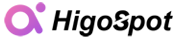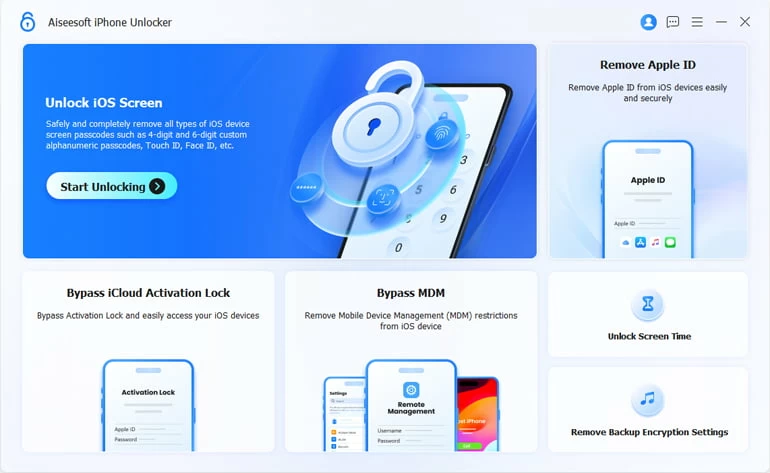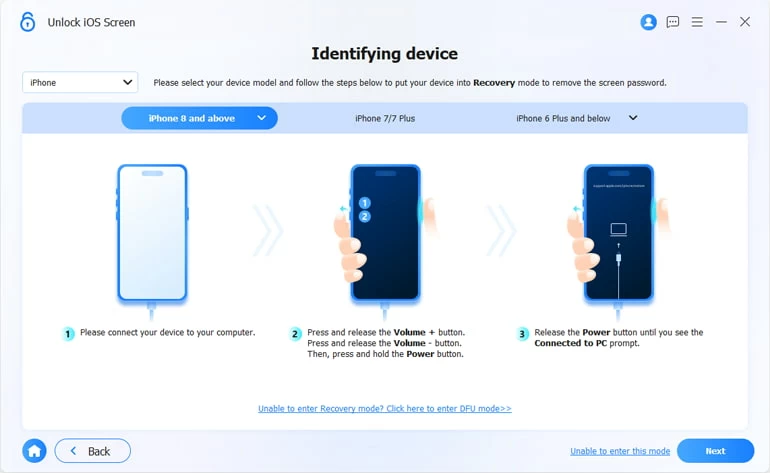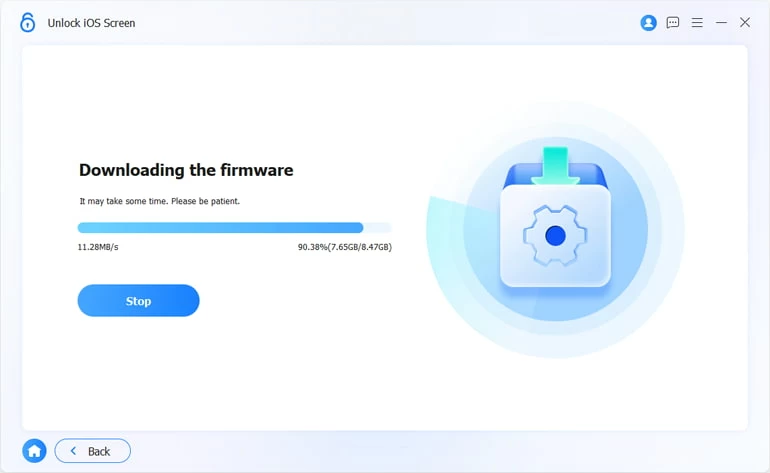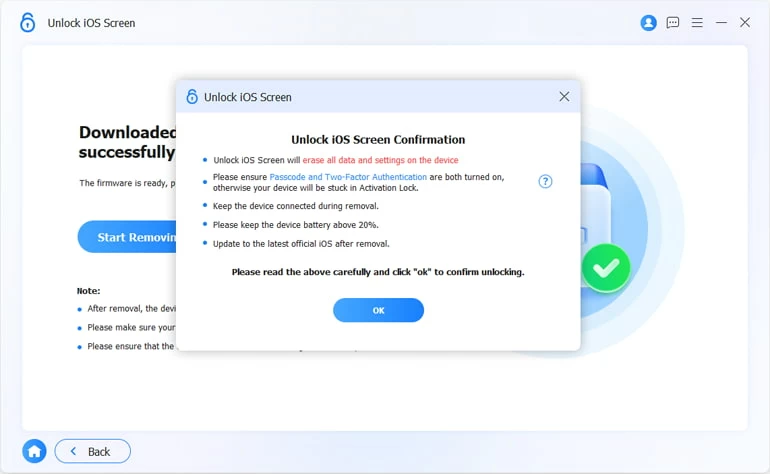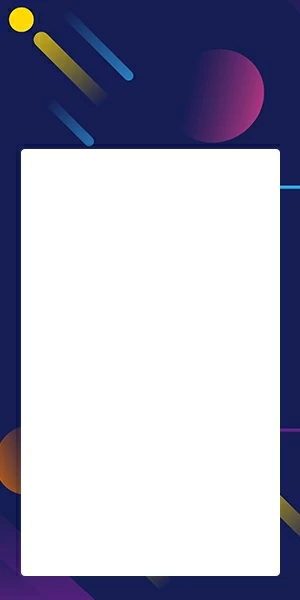How to fix support apple com/iphone/restore
If you see Restore screen on your iPhone, nothing to worry. This article will tell you what does support apple com/iphone/restore mean and how to fix it to get your phone back to normal.

Katrin Gray
Updated on Dec 9, 2025

You're necessarily to restore your iPhone when it appears support.apple.com/iphone/restore
Let's say you're updating your iPhone or something else, all of a sudden, the device turns into a black screen with a support.apple.com/iphone/restore link, along with a lightning cable pointing towards a laptop or iTunes. Opps.
The support.apple.com/iphone/restore, also known as iPhone restore screen is a troubling sign — but all hope is not lost! Most of the time, the problem is usually the case of a software glitch, and thankfully you can fix it on your own. If you happen to see the iPhone screen show support.apple.com/iphone/restore issue, you come to the right place.
Here, we will explain why support.apple.com/iphone/restore appears on your iPhone and show you how to fix the problem for good! We'll also introduce a specialized to help you unlock iPhone if you forgot the passcode.
Table of Contents
What does support apple com/iphone/restore mean?
The support.apple.com/iphone/restore — iPhone Restore screen — is an error that appears when the iOS encounters a software error and crashes. When you see it on your device, you may type the designated URL in a web browser to enter Apple knowledge base and follow a comprehensive guidance to restart your device. This will help you get out of support.apple.com/iphone/restore screen, but it also reinstall iOS or iPadOS on your iPhone.
We'll take a look at some of the main causes of the iPhone Restore screen and show you the ways to fix support.apple.com/iphone/restore error whenever you got.
What causes the iPhone Restore screen?
The support.apple.com/iphone/restore iPhone screen is often caused by a software problem. Sometimes, an iPhone Restore screen appears simply because you're performing an iOS updating and get an interruption. You will also see support.apple.com/iphone/restore in some other cases. Here are some of the most common reasons that cause the support.apple.com/iphone/restore issue:
- Upgrading or the downgrading of your iOS software
- Restoring a backup to your iPhone with iTunes
- Jailbreaking your iPhone
- Factory resetting an iPhone
- Improper operation
- Being exposed to water damage or accidentally dropped
Fixing a support.apple.com/iphone/restore screen on iPhone has many different possible solutions. Thankfully, you don't need to go through all these solutions. There's just one process you need to follow to exit the support apple.com/iphone/restore screen and resolve the issue.
Force restart iPhone to exit support.apple.com/iphone/restore screen
Before you try anything else, it's worth going through the most common troubleshooting tip - restarting your iPhone - to see if it can bypass the support.apple.com/iphone/restore screen. If a temporary software glitch is the cause, it always works.
1. Connect your iPhone to a computer with a cable.
2. Press and quickly release the Volume up button, then press and quickly release the Volume down button. Keep holding the Side button until you see a black screen with Apple logo appear. If you're running an old iPhone, iPhone 7 for example, keep pressing both the Side button and the Volume down button instead.
3. When your iPhone restarts, you will no longer see support.apple.com/iphone/restore error.
Restarting an iPhone in Restore screen is also known as Force Restart. It can shut down the apps that are running in background, clear the memory, and starts the device fresh.
Update the iPhone with iTunes to fix support.apple.com/iphone/restore issue
If your iPhone is still in recovery mode with support.apple.com/iphone/restore, things can be a little tricky. You will want to try reinstalling the latest iOS software on the device to fix the potential problems.
1. To reinstall iOS, open the Finder on your Mac.
2. If you have a PC, open the Apple Devices app or iTunes.
3. Connect the iPhone with Restore screen to your computer. Don't disconnect your device from the machine.
4. A window should pop up indicating that "There's a problem with the [your device name] that requires it to be updated or restored."
5. Click Update. Don't choose Restore here so that you can keep your data.

6. Wait for Finder or iTunes to install the latest iOS software for your iPhone.
7. After it finishes updating, your iPhone will restart and work as normal.
Unlock support.apple.com/iphone/restore with iPhone Unlocker
It's possible that you forgot the passcode and enter the wrong passcode too many times that causes the iPhone to be locked. If problems with your wrong passcodes have caused an iPhone Restore screen when you're trying to connect it to your computer as required, the screen unlocking tool will help you fix the issue.
Higospot iPhone Unlocker is the reliable third-party software you can try to get your iPhone out of support.apple.com/iphone/restore issue. It comes with a suite with a variety of tools, enabling you to deal with different types of iPhone problems, such as wiping forgotten passcode, removing Apple ID, bypassing screentime codes. You can even remove encrypted settings for iTunes backup.
Win Download Mac Download
Here's how to quickly resolve the support.apple.com/iphone/restore error with iPhone Unlocker.
1. Run the iPhone Unlocker program on your computer after installed. Select "Unlock iOS Screen" from its main screen.

2. Plug your iPhone into your computer with a cable. You may be prompted to enter into recovery mode. Just follow the onscreen instructions to complete it.

3. Confirm your device information and click the "Start Now" button. This will begin downloading iOS software for you.

4. Press "OK" to confirm the warn message when it comes up, The program will take a few minutes to reinstall iOS on your iPhone and unlock the device eventually.

If the support.apple.com/iphone/restore problem has stopped appearing, congratulations! You've found your solution.
update your iTunes on PC
Update your iTunes (or Finder) to the latest version. This might be the cause of the error, particularly if the Recovery mode screen with support.apple.com/iphone/restore error occurs when connecting your iPhone to the computer for updating your iOS software with iTunes that has an old version.
Windows:
Launch iTunes, and press the Help button on the top menu. From the opening drop-down menu, click Check for Updates. If there is an update available, follow the onscreen prompts to get the iTunes updated.
macOS:
From the Apple menu, choose System Settings > General > Software Update. If there is the new software available for your Mac, click the button to Update or Upgrade.
Contact Apple Support
If nothing works until now and you still can't get iPhone out of support.apple.com/iphone/restore, there's only one option left: get help from Apple Support. You may book an appointment with a technician from Apple Genius Bar and get a time to bring your iPhone for repair.
FAQs
- Can I get my iPhone out of Restore screen?
- The only way to unlock an iPhone that says Security Lockout or Unavailable is reset and erase the phone, which restores the device to factory defaults and erases everything stored on it. This is Apple's Security measure to protect data from handing over to the wrong hands. If you have backup made before it's locked, you are able to recover all your data during the setup process.
- How can I exit Restore screen without losing data?
- You may use iTunes for Windows or Finder on Mac to reinstall the latest iOS version. This will perform an iOS update rather than a full restore, giving you access to the iPhone without erasing any data.
- What to do when I get support apple com/iphone/restore and forgot the passcode?
- If your iPhone shows support.apple.com/iphone/restore Restore screen and you've forgotten the passcode, there is no way to unlock the iPhone without erasing the data and restoring the device to factory settings. You will want to use Higospot iPhone Unlocker to complete this task.


About Katrin Gray
Katrin Gray is the Junior Editor at HigoSpot. With a bachelor's degree in Computer Applications, he has been covering Microsoft Windows, Apple macOS, iOS, Android, Social Media, Gaming, and more as a professional writer for over 5 years.
 iPhone UnlockerRemove iPhone & iPad lock screen
iPhone UnlockerRemove iPhone & iPad lock screen iPhone Data TransferTransfer and manage your iPhone & iPad data
iPhone Data TransferTransfer and manage your iPhone & iPad data Android UnlockerRemove Google FRP lock and bypass screen locks
Android UnlockerRemove Google FRP lock and bypass screen locks iPhone Data RecoveryRecover deleted files from iPhone, iPad
iPhone Data RecoveryRecover deleted files from iPhone, iPad Location ChangerFake a GPS location easily
Location ChangerFake a GPS location easily Video DownloaderDownload videos from 1000+ sites
Video DownloaderDownload videos from 1000+ sites