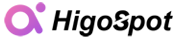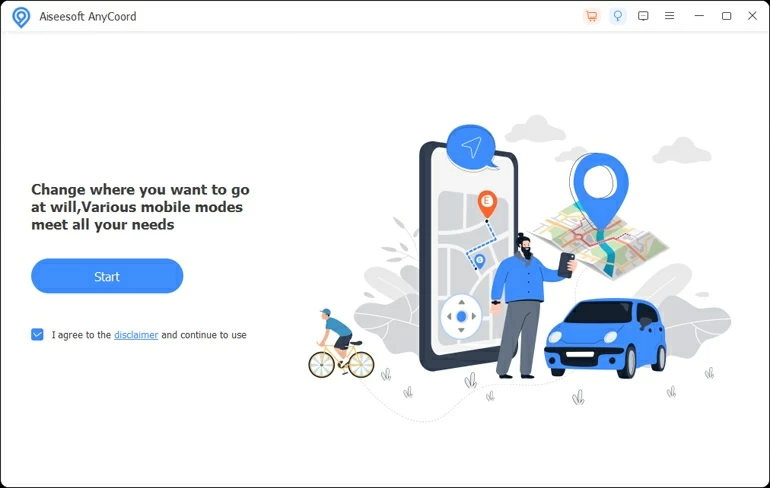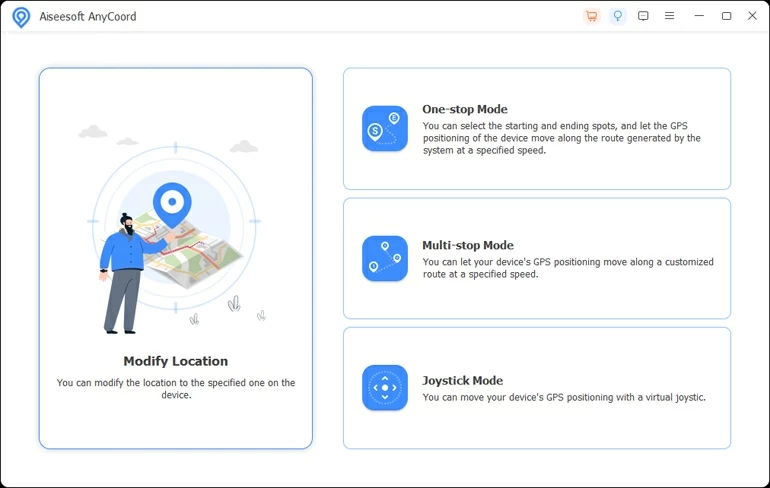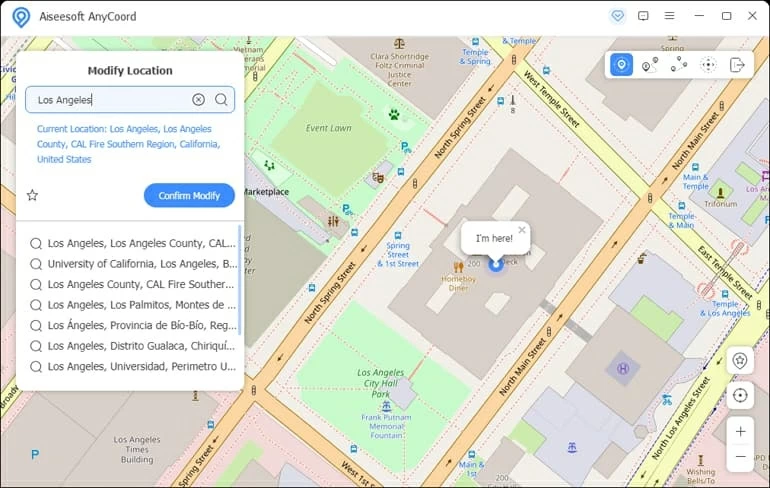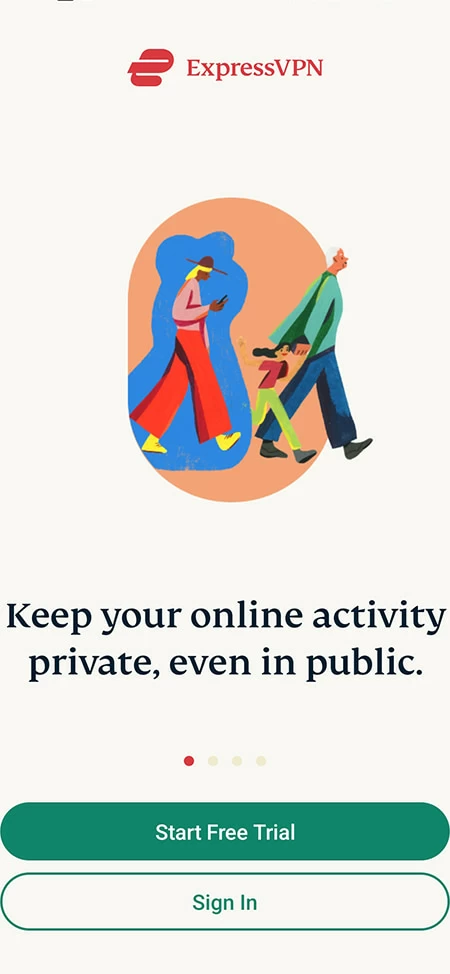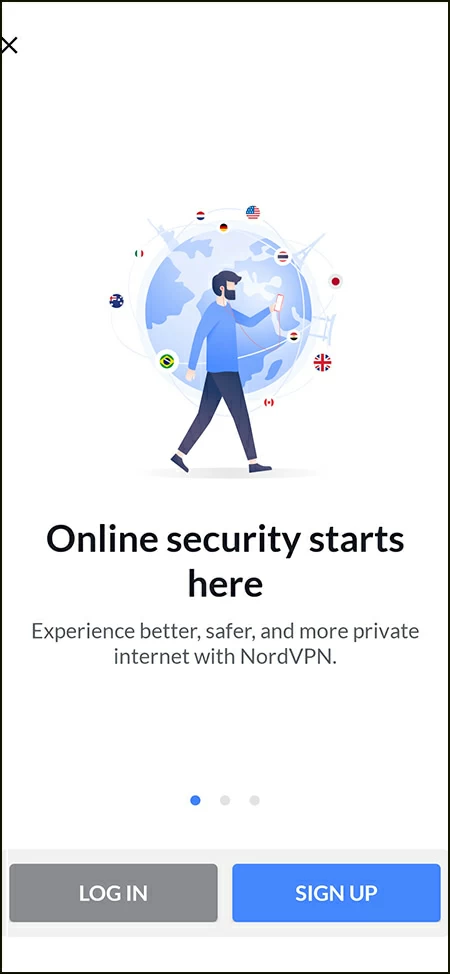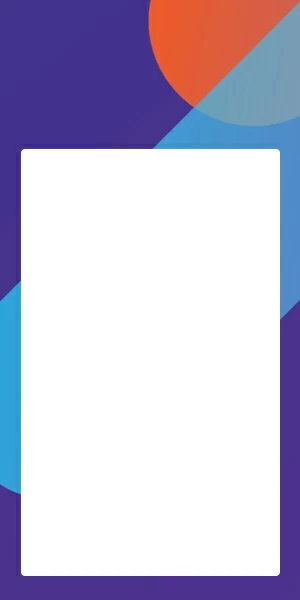How to Change Your Location on Instagram [Full Tutorial]
If you want to hide your real location on Instagram or want to change location to reach different content on Instagram, we will show you how to change your Instagram's location to meet your needs.

Alice Estelle
Updated on Oct 9, 2025

You can follow the tutorials in this article to choose the right way to change your Instagram location.
There is no denying that Instagram is one of the most popular social media platforms in the world, through which people share their life or what is happening around them and the world. When you publish a post on Instagram, you can use location tags to tell your followers where you have been, which is good for you to make more friends in the same area.
But some people want to change their Instagram's location to hide their real location or use a fake location, maybe because of privacy issues or spoofing reasons. If you have such needs, then this article will give you help on how to change your location on Instagram. Whatever the reason, you can find a suitable way to fake your location to make Instagram think you have changed your location.
Tip: You can use a VPN, or a location-changing tool, such as Location Changer, to get your location changed on Instagram.
Table of Contents
Why should you change your location on Instagram?
Before we explain how to change location on your Instagram, it's important to understand why you need to do that.
Privacy concerns
Changing Instagram's location can hide your real address, freeing you from being tracked on the Internet so that it cannot view or reveal your browsing history or downloaded content. It also prevents malicious people from obtaining your real location and adversely affecting you.
Gaining access
Some countries or regions have policies that prohibit the use of Instagram, so you can change your location to bypass the regional restrictions and gain access to Instagram. Using a fake location to trick the Internet into thinking you're in an area where Instagram is available, thus helping you unblock Instagram.
Unlock new content
Instagram offers different services in different regions or countries. For example, Instagram Music is only available in certain countries or regions. By changing your location on Instagram, you can break these geographical restrictions and use songs or music stickers that are not available in your region, adding to the fun of Instagram.
Get more business opportunities
If you are a businessman using Instagram to promote your business, then changing your Instagram's location will allow you to showcase your products or services to a wider audience and attract a larger market. If you're using a business account, it's smart to use different location-specific hashtags on Instagram to expand your audience and get more traffic.
How to change the locations on your existing Instagram post?
The first way to change your location on an Instagram post is to edit or change it via the app. Let's see how you can do it in more detail.
How to add location to an Instagram post
The first way is to add the location by editing your existing Instagram posts. If you haven't added one already, your post won't have any geo-tag. However, you can add the location so that your picture or video appears in every search for this specific tag. The steps to do that are the following:
1. Launch Instagram on your mobile device.
2. Go to your profile and tap on the post where you want to add a location.
3. Tap the three-dot icon in the upper right corner, and then, tap the option "Edit."
4. From the options, tap "Add location" and search for the appropriate location.
5. Once you're ready, tap the tick icon or "Done" to save the changes.
How to change your location of an Instagram post
On the other hand, you might notice that you have selected the wrong location on your post. In this case, you can simply change location on Instagram and insert the right one into your photo or video. The process for doing this requires the following steps:
1. Open Instagram on your phone and select the post you want to edit.
2. Tap the three-dot icon at the top right corner of the post and tap the "Edit" option.
3. Tap the location that you have already added to your post and choose "Change location."
4. Search for the new location and select it, then tap "Done" or the tick icon to save the changes you have made.
The location of your post on Instagram will be changed.
How to change the location on your Instagram with location spoofers (iOS & Android)?
If you want to learn how to make a change on your Instagram's location in the most reliable way, then you need to discover some great third-party tools. Fortunately, there are amazing location spoofers for both iOS and Android devices.
Changing Instagram's location on your iOS device
When it comes to iOS devices, there's no better tool than Location Changer to change your locations on Instagram without jailbreaking. This location spoofer does what it promises to do quickly and easily. On top of that, it can make your device appear moving on a specific route and even add multiple stops. It has a very simple interface that will guide you throughout the process so you never feel lost.
Free Download Free Download
Location Changer lets you change your GPS location with just three steps. Here are the steps to use Location Changer:
1. Get Location Changer on your computer. Once you have installed it, launch the software and connect your device to your computer with a USB cable. Click the "Start" button.
Tip: If you are connecting your iOS device to the computer for the first time, you will be prompted to enter your passcode on the device and choose to trust the computer.

2. Select the "Modify Location" mode to change your device's location.

3. Then, you will see a map with your current location. Enter the location you want to move to in the search field on the left and select the preferred one from the search results. Next, click the "Confirm Modify" button.

Note: After changing the GPS location, the fake location will be used in all your location-based programs. And you can restore your real location by restarting your iPhone/iPad.
Changing Instagram's location on your Android device
If you own an Android device, you can try the AnyTo software. This software works similarly to the Location Changer that we have explained above as it offers the same features. It is very easy to use and you can change your location in a matter of minutes.
This is how to use AnyTo to change your Instagram location:
1. Download and install AnyTo on your computer. Launch the app and click the "Get Started" button. Then, plug your Android phone into your computer via an appropriate USB cable.
2. Before you continue, you must confirm the connection by tapping "Trust" on your phone.
3. In the following step, choose the "Teleport" option to change your location.
4. Click on the location you want on the map or use the search bar to find it. Once you are ready, click the "Move" button.
How to change your Instagram location with VPN?
Another way in which many users have got location on your Instagram changed is by using a VPN (virtual private network). What VPN does is change the IP address of your iOS and Android device. By doing this, your phone's location can be changed to somewhere else, which will facilitate unlocking all of Instagram's features.
ExpressVPN
ExpressVPN is one of the most well-known apps of its kind. Its main advantage is that it has servers in more than 90 countries, which allows you to change your location to any one of them. It is a very simple tool that you will use daily to find your online presence. However, ExpressVPN is one of the most expensive VPNs on the market.
The steps to use it are the following:
- Subscribe to one of ExpressVPN's plans.
- Download the ExpressVPN app via Google Play Store or App Store, depending on your device.
- Launch the app and log in with your credentials.
- Reboot your device.
- Launch the VPN app and select the server you want.
- Launch Instagram as usual from your new virtual location.

NordVPN
NordVPN is another reliable VPN app that works perfectly on Instagram. This is an app that will effectively hide your true location and make your device appear in around 60 countries. Nevertheless, this number is very limiting, compared to other options.
The steps for using NordVPN for changing location on Instagram are the following:
- Purchase one of NordVPN's plans.
- Get the app from Google Play Store or App Store.
- Login with your username and password.
- Select your new virtual location.
- Launch Instagram to use this fake location to spoof Instagram.

Tip: If you are an iOS user and your country doesn't allow you to download VPNs, then you have to change the location of your Apple ID to get permission to download VPNs, which you can find out here: How to change location on iPhone?
Can you use a free VPN?
Both ExpressVPN and NordVPN are paid products, and you need to purchase a plan to use them. However, you can also find free VPN services. These apps can change the location of your device and you can use them to change your Instagram location.
However, we wouldn't recommend using free VPNs as there are security risks. For example, the servers might contain malware that passes to your device. Moreover, they might not be as effective as paid VPN services.
Advantages and limitations of VPN
With a VPN, you can change the location to enjoy using all of Instagram's features, even the ones that are unavailable in your country. This tool can effectively change your device's location, thus allowing you to experience all the features you have been missing. And to make things even better, you can use your VPN to unlock every kind of website in just one click.
Nevertheless, a VPN also has its limitations. For instance, not every VPN works on Instagram, which might cause you frustration. And every VPN provider offers a different number of available countries where your device can appear, meaning that your desired location might not be included. In addition, VPN charges are more expensive.
Tip: If you want to change your Instagram location but don't want to spend too much money, then Location Changer will not disappoint you. Not only can it easily change your GPS location, but there is also a free trial to give you a better experience!
FAQs
- How do I turn Instagram location services on or off on my iPhone?
- You can change your Instagram location services on or off on your iPhone's Settings menu. Go to Settings > Privacy > Location Services. Find Instagram and tap on it. Then, tap either "Never" or "While Using the App" to turn location services on or off.
- Can I fake an Instagram location?
- Of course, you can. Using a VPN or location-changing tool such as Location Changer gives you the flexibility to bypass the limitations of location, allowing you to easily change Instagram's location without being detected by it.
- Is it legal to change my location on Instagram?
- It's legal to change your location on Instagram, as long as you're not doing it for malicious or otherwise illegal purposes. But it's worth noting that VPNs may be banned in your country. If you are unable to use a VPN, you can use a GPS spoofing software to change your Instagram location.


About Alice Estelle
Alice Estelle has been a newspaper editor and a book editor with extensive writing experience. She also has deep research in the field of mobile software and is keen on exploring and solving various problems of iOS and Android systems.
 iPhone UnlockerRemove iPhone & iPad lock screen
iPhone UnlockerRemove iPhone & iPad lock screen iPhone Data TransferTransfer and manage your iPhone & iPad data
iPhone Data TransferTransfer and manage your iPhone & iPad data Android UnlockerRemove Google FRP lock and bypass screen locks
Android UnlockerRemove Google FRP lock and bypass screen locks iPhone Data RecoveryRecover deleted files from iPhone, iPad
iPhone Data RecoveryRecover deleted files from iPhone, iPad Location ChangerFake a GPS location easily
Location ChangerFake a GPS location easily Video DownloaderDownload videos from 1000+ sites
Video DownloaderDownload videos from 1000+ sites