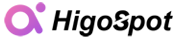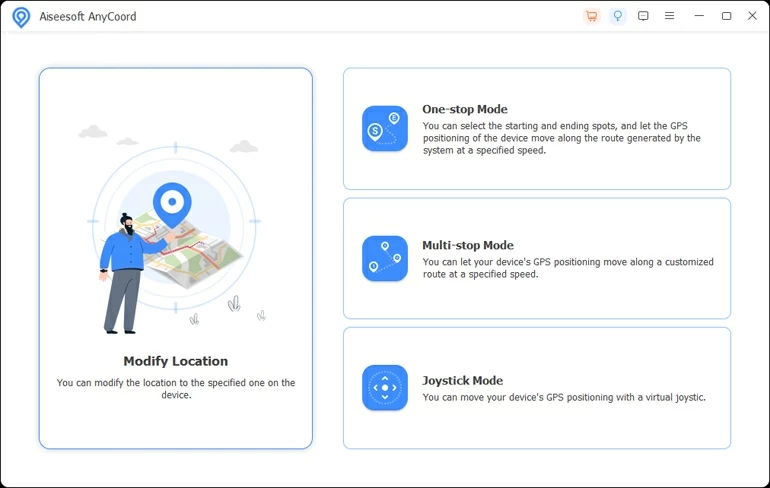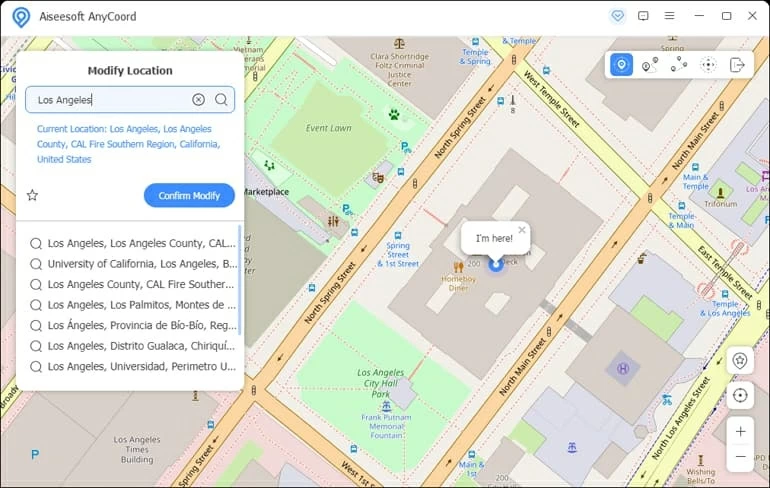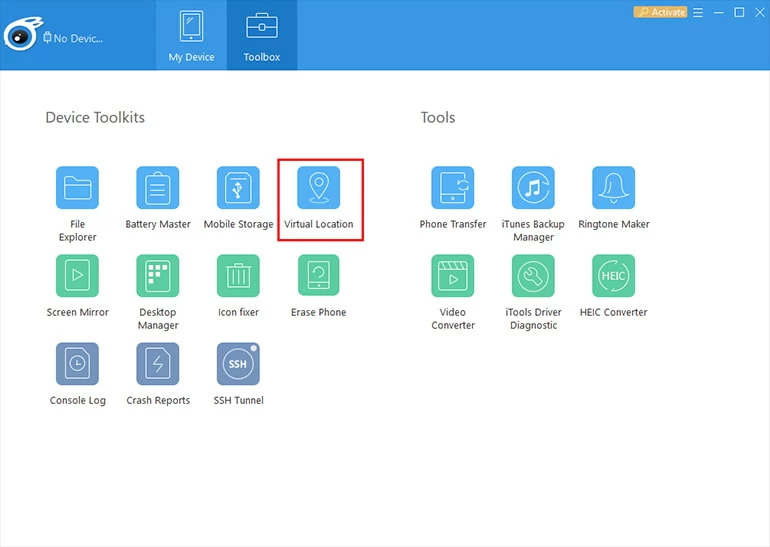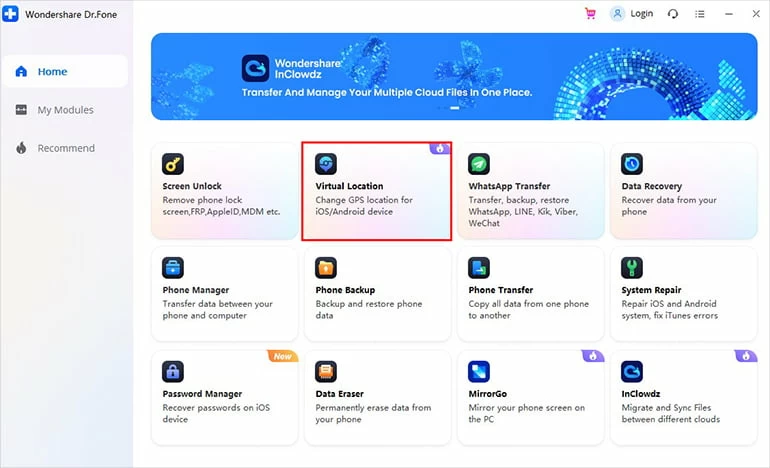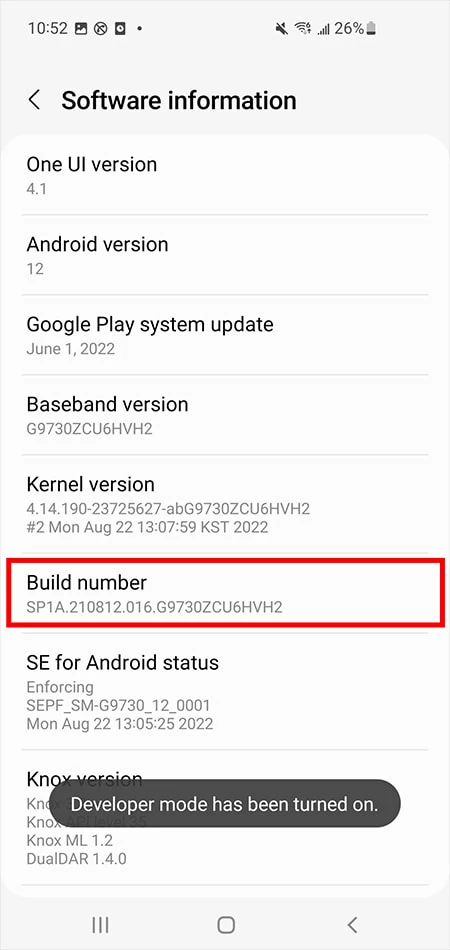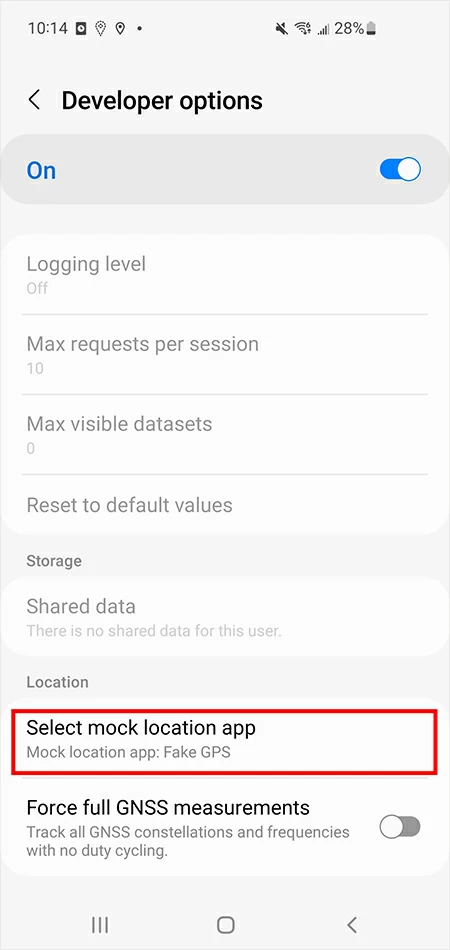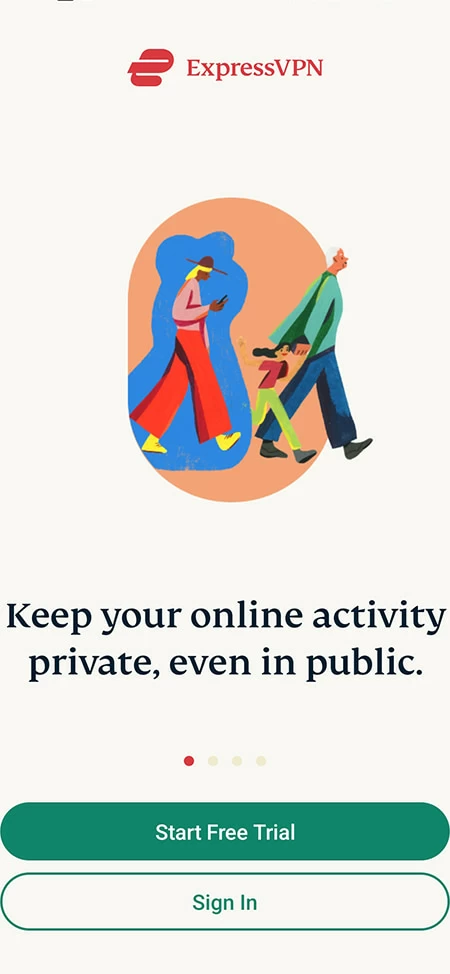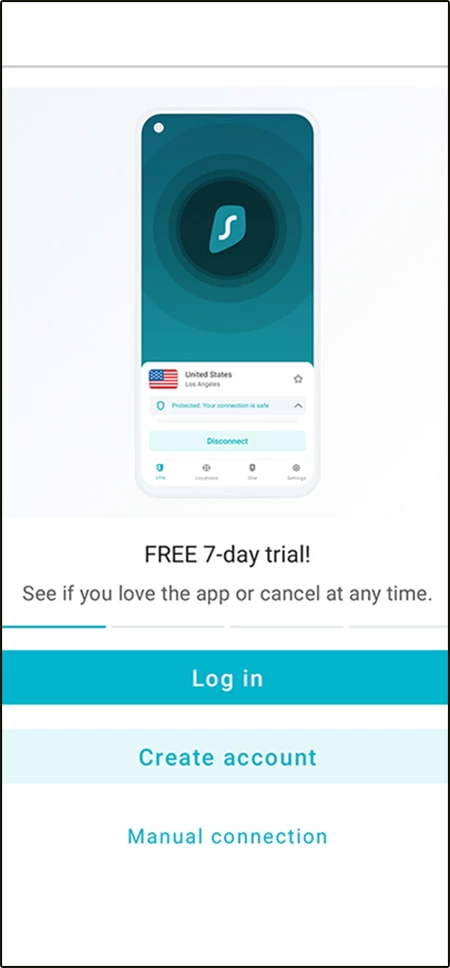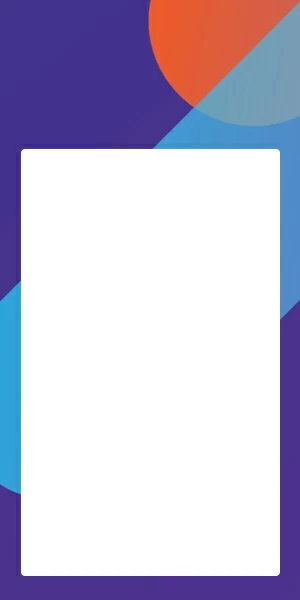How to Spoof Your Location in Snapchat [Best Methods]
If you're a big fan of Snapchat and want to use a fake location to spoof your Snapchat friends, then we'll show you how to spoof your GPS location on Snapchat to hide your real address!

Alice Estelle
Updated on Oct 9, 2025

You can try Location Changer to spoof your real location on Snapchat.
Social media tracks your geographic location, enabling you to access certain services, as does Snapchat. But some people don't like to make their real location public for privacy protection or to keep the mystery. And that's when they need to spoof Snapchat's location, meaning they have to disguise the original location and redirect it elsewhere, giving the illusion that you've moved somewhere.
If this is your case, here we will show you how to avoid Snapchat's radar to spoof locations. You can use location spoofers on Snapchat, like Location Changer, to change your location to anywhere in the world and share this fake location with your friends. In addition, spoofing location on Snapchat allows you to use different regional filters to explore more fun!
Table of Contents
A brief introduction to Snapchat and Snap Map
Snapchat is arguably one of the most popular social media applications available. It enables its users to share their daily lives in the form of snippets. Share their daily moments in an easy way by adding Snapchat's filters.
The most special part of Snapchat is that it doesn't record your daily activities because your messages will disappear within a certain time and your story sharing is ephemeral.
Moreover, Snap Map is Snapchat's built-in map that allows location sharing so that you can see where your friends are on Snapchat. Snap Map also includes a "Stories" feature that allows users to share small videos of their lives for public viewing around the world.

How to turn off location sharing in Snapchat?
Snapchat gives its audience the freedom to choose whether or not to share their location. Users can exit the map and their location will not be visible to other users. You can even toggle the privacy settings on Snapchat. And privacy options include "Ghost Mode", "My Friends" and "Select Friend."
- Ghost Mode-makes your location invisible to everyone on Snapchat
- My Friends-shares your location with only your friends
- Select Friends-lets you pick individuals to share your location with
Only your Snapchat friends can see you on the map. However, if you select the "Ghost Mode" feature, your location will be hidden from all your friends and you will still be able to see them on the map. Because your Snapchat friends are not necessarily your real-life friends, you can turn off location sharing or keep your location hidden for privacy or other concerns.
1. Go to Snapchat app > Discover/ Camera/Friends.
3. Tap on the magnifying glass icon and choose "Map" option.
4. When the map is loaded, tap the gear icon in the upper right corner to enter Settings.
4. Enable "Ghost Mode", then you will be prompted to choose a duration, including "3 hours", "24 hours", and "Until Turned Off", just choose one of the options according to your need.
Note: Turning off location sharing will limit some Snapchat features. There are a number of cool and stylish filters that are only available if you have location enabled on the Snapchat app.
Why you need to spoof your location in Snapchat?
Using social media like Snapchat does allow us to make many friends on the Internet, but at the same time, location sharing can also expose your privacy, allowing some people with ulterior motives to use Snap Map and real-time locations for their nefarious purposes.
And that's where location spoofing in Snapchat comes into play. Location spoofer apps, or VPNs, enable you to change your location to spoof Snapchat and make others think you're somewhere else, avoiding others from tracking your true location.
Also, using a fake location will give you access to interesting filters specifically for those areas, and you can find more new ways to play with Snapchat.
Snapchat doesn't allow you to choose a virtual location directly from the program owing to the principle that everyone should be honest. So, to avoid Snapchat's tracking and make it think you're somewhere else, you can use some GPS location spoofing tools.
Because of the difference in security between Android and iOS systems, we have listed excellent apps or software that can get your location spoofed in Snapchat for Android users and Apple users respectively.
How to use Snapchat location spoofer on iOS devices?
Many people around the world use Apple devices in their daily routine so they might know that iOS devices are known for their impeccable security. To spoof GPS location in Snapchat on an iOS device, you must first download a third-party spoofing software on your computer.
Note: Spoofing the GPS location on iOS devices with the help of third-party tools requires the use of a computer. Although there are also spoofer apps that can be downloaded directly on the iPhone or iPad, they invariably require jailbreaking your device.
Option 1: Location Changer
If you're tired of Snap Map showing your location to all your friends, even when you don't want it to, then Location Changer is the best software for you, making it easier than ever to spoof Snapchat's locations on your iPhone/iPad.
Its simple and intuitive user interface allows you to move from one location to another instantly without jailbreaking your iOS devices. This location spoofer also offers countless other useful options, including route customization, joystick control, speed selection, one-click collection of locations and routes, and more.
Free Download Free Download
1. After downloading and installing Location Changer, run it and connect your iOS device to the software with an available data cable, then click on the "Start."
2. Select "Modify Location" option in this interface.

3. Enter the address or location name you want to teleport to in the search field on the left, and pick a location you want from the search results, then click the "Confirm Modify" button.
Tip: If you don't have the Developer Mode turned on, the software will prompt you to enable the Developer Mode in the Settings menu of your iOS device before proceeding.

4. You can scroll the mouse or use the + or - keys on the keyboard to zoom in and out of the map, then select a random location on the map and click "Confirm Modify" to start spoofing the GPS location on Snapchat.
When your location is successfully changed, all location-based apps on your iPhone/ipad will be spoofed, including snapchat, using this fake location.
Tip: Restart the iOS devices to restore the real GPS location.
Option 2: iTools Virtual Location
iTools is a multifunctional management tool designed to solve various problems of iPhone/iPad/iPod users, including data transfer, backup and other functions. Among them, Virtual Location can be used to help change the location of iOS devices to spoof Snapchat, and it works with all versions of iOS devices.
1. Run iTools on your computer and connect your Apple device to the computer.
2. Click "Toolbox" at the top of the homepage and select "Virtual Location" option.
3. Type the name of the fake location you want in the white search box and click "Go", then click "Move here" button when you select your preferred location. Now you can use this fake address to spoof your GPS location on Snapchat.

How to use Snapchat location spoofers on your Android devices?
Half of the world's population uses Android phones because they are easy to operate and their interface is very user-friendly. Unlike iOS devices, Android doesn't have very strict restrictions on the installation of apps for any role.
Therefore, it is easier to find ways to spoof Snapchat's locations on Android devices. Relevant spoofing apps can be found in the Android store, which cannot be found on iOS devices.
Using Dr.Fone Virtual Location (Computer software)
Changing location is much easier with the help of this software and you can spoof your Snapchat without any security concerns. This spoofing software has a user-friendly interface that makes it very easy to use and simulates your location to another part of the world with a few clicks.
All you have to do is connect your Android device to computer and you can find any location by entering its coordinates.
1. Download Dr. Fone Virtual Location on your computer and launch it, then select the "Virtual Location" option.
2. Plug your Android device into computer and click on the "Get Started" button.
3. Click the third icon in the top right corner of the map and enter the name of the location you want to spoof in the field and click "Go".
4. Click "Move Here" in the small box that pops up to use the spoofed location on Snapchat.

Using Fake GPS Location App (Mobile app)
Fake GPS Location, a wonderful app available on the Google Play Store, is one of the best apps for Android users to spoof their Snapchat location without a computer. You can use it to change your location to anywhere in the world to spoof Snapchat, but you'll have to enable Developer Mode on your device to use this app.
1. Go to Google Play Store and search for Fake GPS Location and download it.
2. Head to Settings > About phone > Software information on your phone.
3. Click "Build number" seven times in a row to open Developer Mode.

4. Go back to Settings > Developer options, tap "Select mock location app"/"Allow mock locations", then select "Fake GPS" from the displayed list.

5. Open the Fake GPS Location app and search for the desired address, then tap the "play" button in the bottom right corner to start moving the location to the place you selected to spoof Snapchat.
How to spoof Snapchat location with a VPN?
VPN is a short form for "Virtual Private Network" and this describes the opportunity to make a protected network connection when one is using public networks. VPNs simply encrypt your internet traffic and help disguise your online identity, which makes it harder for third parties or apps to discover your true location or steal your data. So, with the help of a VPN, we can easily spoof our Snapchat location.
ExpressVPN
ExpressVPN is one of the best VPN services with the highest number of satisfied users. It is a VPN service that can be used anywhere, on cell phones, laptops and tablets.
It has ultra-fast servers and operates in 94 countries. Its user interface is simple enough that you're only one click away from spoofing your Snapchat. Aside from powerful online security, it offers extremely fast speeds no matter what you browse or download.

Surfshark VPN
Surfshark VPN is also one of the more popular VNPs in the market today. And the excellent thing about Surfshark is that it not only changes the IP address, it also has a built-in feature that can change the GPS location, which is a feature that most VPNs don't have. But this feature is only available for Android users.

How to spoof location in Snapchat via VPN on Android devices?
It takes a bit of effort to spoof Snapchat's location with a VPN on Android devices, but once you've done it, you'll be glad you did. If you are an Android user, we recommend you to use Surfshark VPN, because it can help you spoof Snapchat's GPS location without downloading an additional app.
1. Pick a well-performing VPN and download it from Google Play Store.
2. Navigate to Settings > About phone > Software information, and open Developer Mode.
3. Tap Build Number 7 times to successfully activate Developer Mode.
4. Go to Settings > Developer options, tap "Select mock location app"/"Allow mock locations," then select the Surfshark VPN here.
Note: If you are using another VPN, you need to download a module called Mock Mock Locations. Then run both the module and the VPN to spoof the GPS location of Snapchat.
How to spoof location in Snapchat via VPN on iOS devices?
For once, it is infinitely easier to use a VPN to spoof Snapchat's location on an iOS device compared to an Android device.
1. Download and sign yourself up for a preferred VPN.
2. In the VPN app, connect to a server in the location you choose.
3. Your IP address will now be successfully changed.
4. Once you've connected to the server, launch Snapchat and enjoy!
Note: If you just want to break geographical restrictions to get access to Snapchat, then a VPN will suit your needs. But if you want to spoof your GPS location in Snapchat, you'll need to jailbreak your iOS device and download an additional app that can change your GPS location.
FAQs
- Can I fake GPS without jailbreaking my iPhone?
- Yes! Faking your GPS location is possible without jailbreaking your iPhone. With the various tips given in the article above, such as using Location Changer, you can easily change your iPhone's location without needing to jailbreak it.
- Is it legal to change your location on Snapchat?
- Absolutely! It is one hundred percent legal to change your location on Snapchat with the help of a VPN service or location spoofer.
- Can I spoof the location in Snapchat with a free VPN?
- Technically, it can be done, but it is not recommended due to its very low security. Free VPN providers may come with certain malware that uses embedded tracking to steal your phone's information. And the internet service they offer can be slow and unstable.
- Can I change GPS location on Snapchat with a VPN?
- Most of VPNs will only change the IP address, however, Snapchat checks your exact GPS location instead of an estimated location provided by IP. So, you will have to use an additional app that helps change your GPS location in order to bypass this.


About Alice Estelle
Alice Estelle has been a newspaper editor and a book editor with extensive writing experience. She also has deep research in the field of mobile software and is keen on exploring and solving various problems of iOS and Android systems.
 iPhone UnlockerRemove iPhone & iPad lock screen
iPhone UnlockerRemove iPhone & iPad lock screen iPhone Data TransferTransfer and manage your iPhone & iPad data
iPhone Data TransferTransfer and manage your iPhone & iPad data Android UnlockerRemove Google FRP lock and bypass screen locks
Android UnlockerRemove Google FRP lock and bypass screen locks iPhone Data RecoveryRecover deleted files from iPhone, iPad
iPhone Data RecoveryRecover deleted files from iPhone, iPad Location ChangerFake a GPS location easily
Location ChangerFake a GPS location easily Video DownloaderDownload videos from 1000+ sites
Video DownloaderDownload videos from 1000+ sites