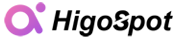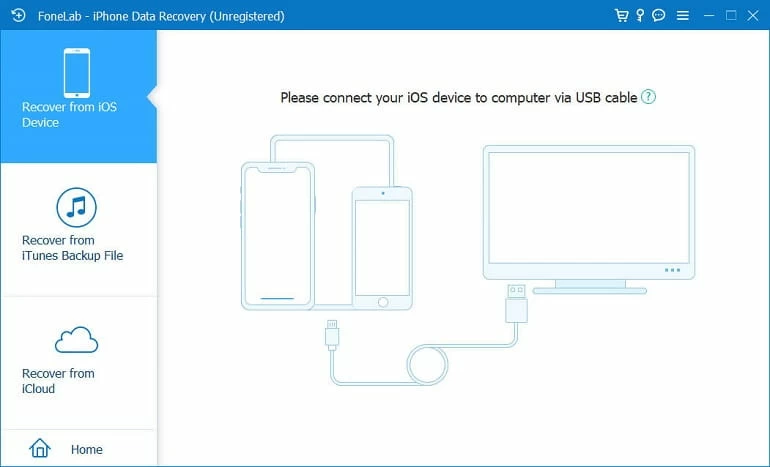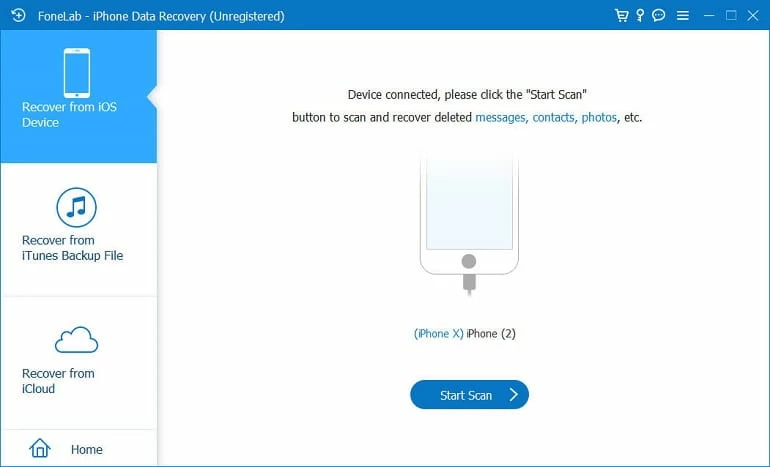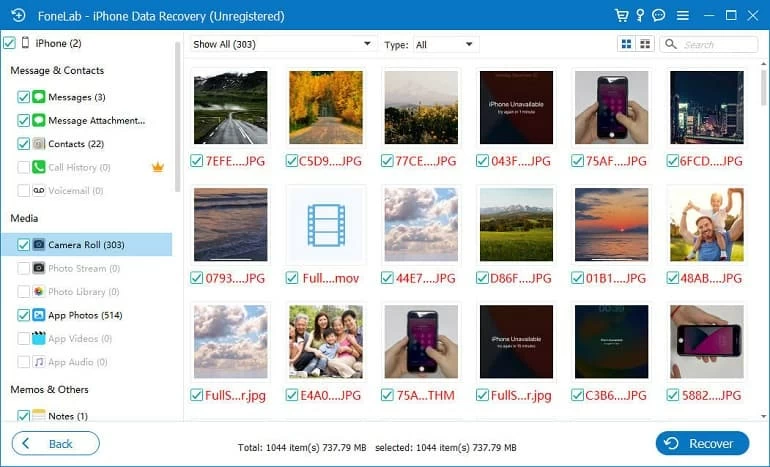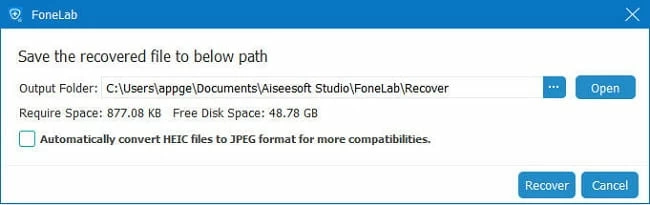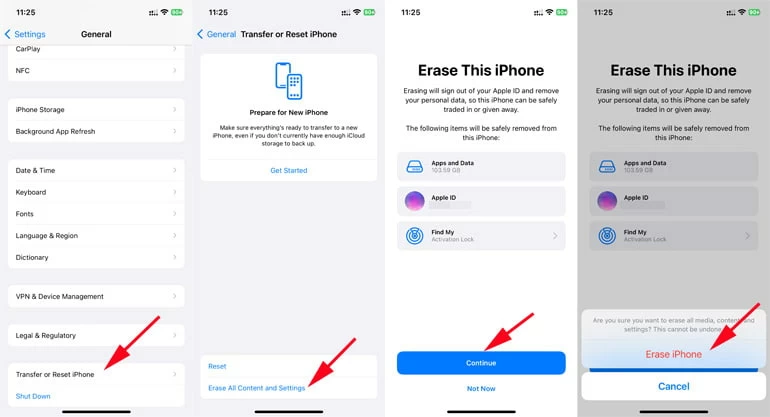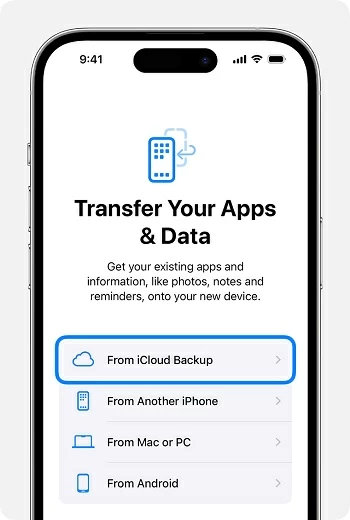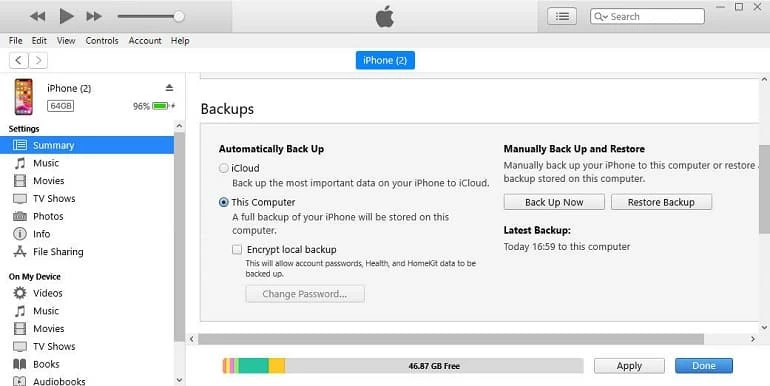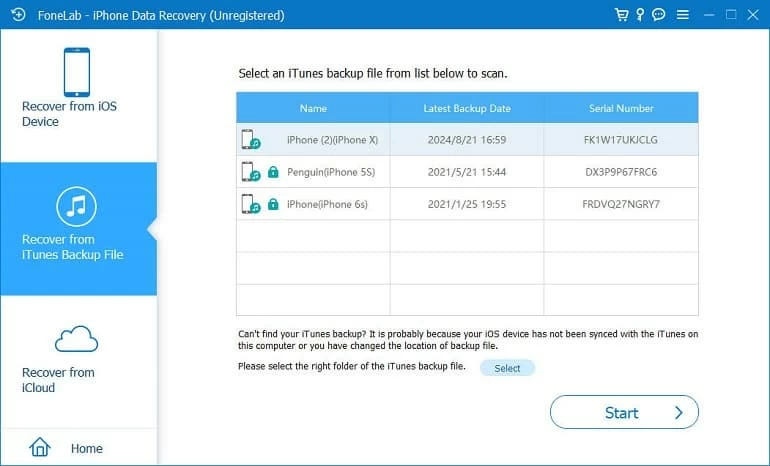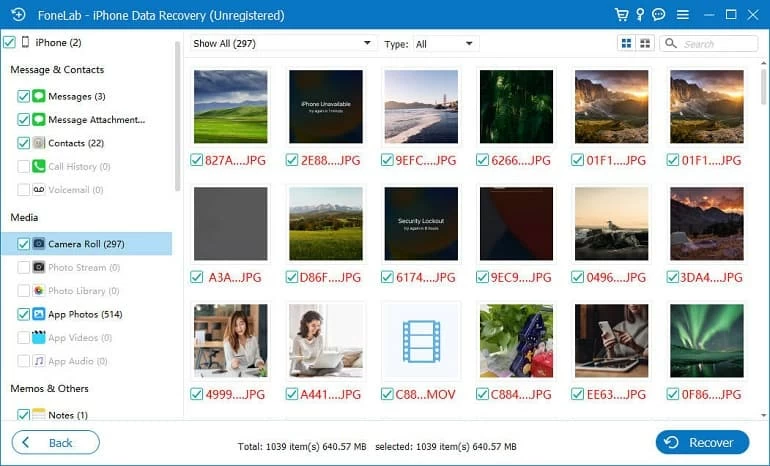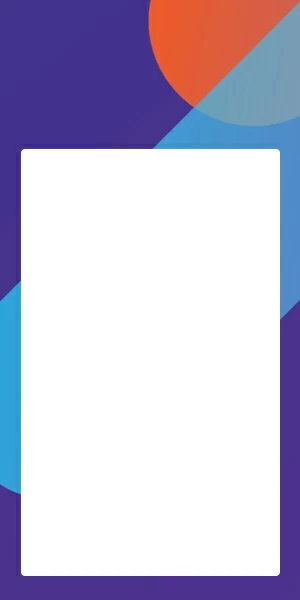How to Recover Photos After Deleting from Recently Deleted on iPhone
The photos deleted from Recently Deleted are not gone forever. If your photos were accidentally deleted from the Recently Deleted album on your iPhone, explore these recovery methods to get them back.

Mark Anderson
Updated on Oct 11, 2025

The photos deleted from Recently Deleted album can still be recovered if they are not overwritten.
The photos you delete on iPhone go to the Recently Deleted album for 30 days. After 30 days, they are removed from your device automatically. If you accidentally delete photos from Recently Deleted album on your iPhone, they are permanently deleted. But hope is not lost. There are still proven ways to recover iPhone photos after deleting from Recently Deleted album.
In this guide, we'll explore a few effective methods and show you how to recover deleted photos after deleting from Recently Deleted quickly:
With a recent backup, either in iCloud or iTunes, you can recover the photos deleted from Recently Deleted folder easily.
If you don't have any backups, the all-in-one iPhone Data Recovery can assist in recovering deleted photos directly from your iPhone without a backup, whether you want to get photos back after deleting from Recently Deleted or recover permanently deleted photos on your iPhone.
Table of Contents:
This guide is updated to be compatible with the latest iOS version and iPhone model, including iOS 17 and iPhone 15 series.
Can You Recover Deleted Photos on iPhone After Deleting from Recently Deleted?
Yes. The Recently Deleted album on iPhone keeps all pictures and videos that you've deleted in the past 30 days. These photos will be permanently deleted from Recently Deleted album if:
- They are not recovered from Recently Deleted after 30-day deletion.
- You manually delete the photos from Recently Deleted or empty the whole album.
Fortunately, no matter how your iPhone photos are deleted from the Recently Deleted album, they may still remain in your device storage until they are completely overwritten by new data. Until then, it will still be possible to recover deleted photos after deleting them from Recently Deleted.
What to Do After Deleting iPhone Photos from Recently Deleted
If you cannot find the deleted photos in Recently Deleted folder, whether due to accidental removal, automatic deletion, or album clearing up, they might be permanently deleted but still linger on your iPhone. To recover photos after deleting from Recently Deleted, try minimalize the use of your phone to avoid potential data overwriting and follow the methods below to enhance the chance for successful photo recovery on your iPhone.
How to Recover Deleted Photos from iPhone Recently Deleted Album
Before anything, check out the Recently Deleted album once again. After deleting a picture or video in iPhone's Photos Library, you have 30 days to recover it from the Recently Deleted album before it's permanently deleted by automatic removal. If you change your mind, make sure to recover your photos from Recently Deleted within the following 30 days.
What you need:
- iOS 16 or later on your iPhone
- Photos deleted within 30 days
Steps to find and get back photos from Recently Deleted on iPhone:
- On your iPhone, open the Photos app and tap Albums tab.
- Choose Recently Deleted album under Utilities.
- If asked, use your Face ID or Touch ID to unlock the album.
- Tap Select button from the upper-right corner.
- To recover all deleted photos in Recently Deleted, tap Recover All to get them back.
- For specific photos, choose the pictures you want and tap Recover button.

After that, these selected photos will be recovered from Recently Deleted album and put back to your iPhone Photo Library.
How to Recover iPhone Photos After Deleting from Recently Deleted Without Backup
For those who cannot find their photos in Recently Deleted and don't have any backups available, the iPhone Data Recovery is a powerful and user-friendly tool that allows users to directly recover the photos deleted from Recently Deleted on an iPhone or iPad without needing a backup.
This iOS photo and data recovery software does a good job at digging your device's internal storage and finding all recoverable files on it. Once it deeply scans your iPhone or iPad for both recently and permanently deleted photos and files, you have the option to preview and select specific pictures and videos before recovery.
Win Download Mac Download
Key features:
- Recover up to 18 types of files, including photos, videos, contacts, messages, call history, etc.
- Support a wide range of iOS & iPadOS versions
- Deep scanning to find deleted and lost files you consider unrecoverable
- Allow for preview and selection to recover particular photos or files
- Directly recover data from iPhone / iPad without backup
- No overwriting of current data on iOS devices
- Access and extract specific files from an iTunes backup or iCloud backup
What you need:
- A PC or Mac with iPhone Data Recovery installed
- A USB cable compatible with your iPhone
Steps to recover iPhone photos after deleting from Recently Deleted without backup or data loss:
Step 1. Launch the app and choose a recovery mode.
Install and open this iOS photo recovery software on your computer, and choose Recover from iOS Device.

Step 2. Connect iPhone and scan for deleted photos.
To recover the photos deleted from Recently Deleted album, link your iPhone to computer via a data cable, and click the Start Scan button to initial the scanning process.

Step 3. Preview and recover the photos you permanently deleted from Recently Deleted.
When all scanning results display on your screen, choose the image category from the left side, and click the pictures to preview and select what you want. Then, hit the Recover button to get the deleted photos back.

If prompted, choose a local folder on computer to save the photos recovered from your iPhone.

How to Recover Photos Deleted from Recently Deleted with Backup
If there's a full backup of your iPhone that's created before you delete your photos in Recently Deleted album, whether in iCloud or iTunes, try using it to restore the deleted photos and get everything back.
Recover Photos After Deleting from Recently Deleted Using iCloud Backup
An iCloud backup can help you restore your deleted photos if you've accidentally deleted them from Recently Deleted. Before you proceed, it's important to note that the photo recovery process will reset your iPhone and erase all its current data and settings. Everything on your device will be replaced and overwritten.
If you don't want to lose anything added after that backup, consider using the iPhone Data Recovery tool above to recover lost photos directly from your iPhone without needing a backup.
What you need:
- A recent iCloud backup that includes the photos you removed from Recently Deleted
- Your Apple ID and password to erase and restore your iPhone
- A stable internet connection
Steps to restore iPhone from iCloud Backup to recover photos after deleting them from Recently Deleted:
Step 1. Erase all iPhone data and settings if there's an iCloud backup available.
- Go to Settings > your Apple ID > iCloud > iCloud Backups.
- Make sure there's an iCloud backup that's created before your photos are removed from Recently Deleted.
- In Settings app, head to General > Transfer or Reset iPhone > Erase All Content and Settings.
- When asked, enter your Apple ID and password to start the erasing process.

Step 2. Recover iPhone photos from iCloud backup.
- Once the iPhone is reset completely, it restarts with Hello screen.
- Set it up again from the scratch until you reach the Transfer Your Apps & Data screen.
- Choose From iCloud Backup and log in to your iCloud account with your Apple ID and password.
- Select the backup created prior to photo deletion.

After setup, all photos in that iCloud backup will be restored to your iPhone along with everything else. You may open the Photos app to see if the deleted photos are back in your Camera Roll or Library.
Recover iPhone Photos Deleted from Recently Deleted via iTunes Backup
Alternatively, you can use a previous iTunes backup to restore your iPhone and get back the photos you deleted from Recently Deleted. However, be aware that the iTunes backup files will replace everything on your iPhone, overwriting all data and settings you currently have.
What you need:
- An iTunes backup on a Windows PC or a Mac with macOS 10.14 or earlier
- A Finder backup if you're using macOS 10.15 or later
- A Lightning or USB data cable
- The passcode to unlock your iTunes backup if it's encrypted
Steps to recover permanently deleted photos on iPhone from iTunes backup:
1. Connect the iPhone to computer and open the latest version of iTunes.
2. If asked, enter your iPhone passcode and tap Trust This Computer. Get help if you forgot your iPhone passcode.
3. Click the phone icon when it shows up in the top-left corner.
4. Move to Summary tab, click Restore Backup button in Backups section.
5. Select a recent iTunes backup from the pop-up selector. If necessary, input the encryption passcode to unlock it.
6. Hit Restore button to restore your iPhone and get permanently deleted photos back.

Once done, all photos in the iTunes backup will be restored to your iPhone and replace your current Photos Library. To prevent data loss, you may want to use the iPhone Data Recovery solution below to keep both recovered photos and current pictures at the same time.
If you can't remember which iTunes backup has the photos you removed from Recently Deleted, or if you want to get back permanently deleted photos without overwriting, there's a special backup extractor tool in iPhone Data Recovery that can help. This tool lets you access, view and manage your files in an iTunes or iCloud backup. You can preview and select certain photos for recovery.
The best part is, it won't harm any of your current data, so you can recover deleted photos without having to reset your iPhone or erase anything, even after you delete photos from the Recently Deleted album.
Win Download Mac Download
What you need:
- An iTunes backup created before your photos are deleted from Recently Deleted
- The installation of iPhone Data Recovery on your computer
- Optional: Encryption passcode for iTunes backup
Steps to recover photos from backup without data loss when you delete photos from Recently Deleted:
1. Open iPhone Data Recovery on your computer.
2. Click Recover from iTunes Backup File from the left options. It automatically detects all iTunes backups available on this computer.

3. Select a most relevant iTunes backup and hit the Start button.
4. Once it shows all backed-up files, choose the photo category to find the pictures you permanently deleted from your iPhone's Recently Deleted folder.
5. Tick the pictures you want back and hit the Recover button at the bottom. When it asks, pick an output folder to save all these recovered iPhone photos.

The bottom line
Hopefully, these solutions can help you get back your important photos if you have inadvertently deleted them from your iPhone's Recently Deleted album. To avoid potential data loss of your important photos, make sure to back up your iPhone photos regularly, using either cloud storage services or your computer.


About Mark Anderson
Mark is a passionate content creator with years of experience in technical field. He has written a variety of niches and always shares a unique insight into the world of Internet & technology.
 iPhone UnlockerRemove iPhone & iPad lock screen
iPhone UnlockerRemove iPhone & iPad lock screen iPhone Data TransferTransfer and manage your iPhone & iPad data
iPhone Data TransferTransfer and manage your iPhone & iPad data Android UnlockerRemove Google FRP lock and bypass screen locks
Android UnlockerRemove Google FRP lock and bypass screen locks iPhone Data RecoveryRecover deleted files from iPhone, iPad
iPhone Data RecoveryRecover deleted files from iPhone, iPad Location ChangerFake a GPS location easily
Location ChangerFake a GPS location easily Video DownloaderDownload videos from 1000+ sites
Video DownloaderDownload videos from 1000+ sites