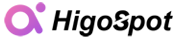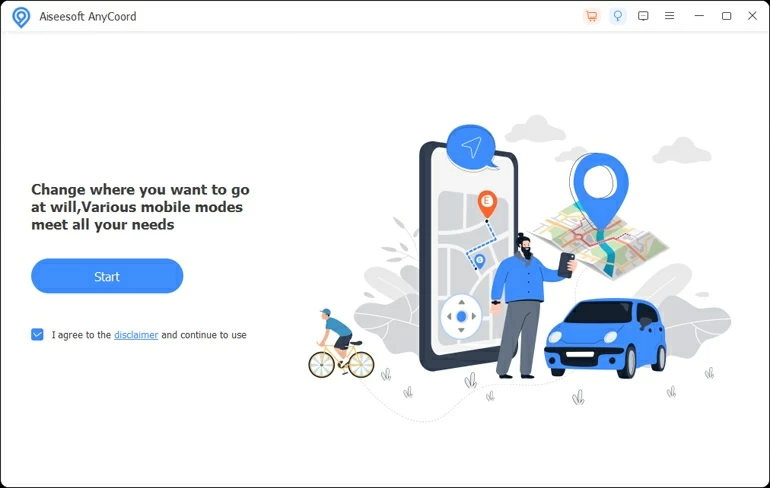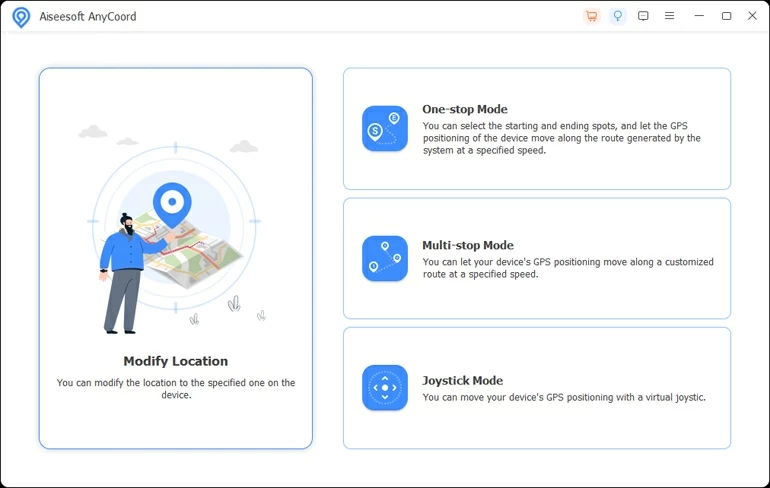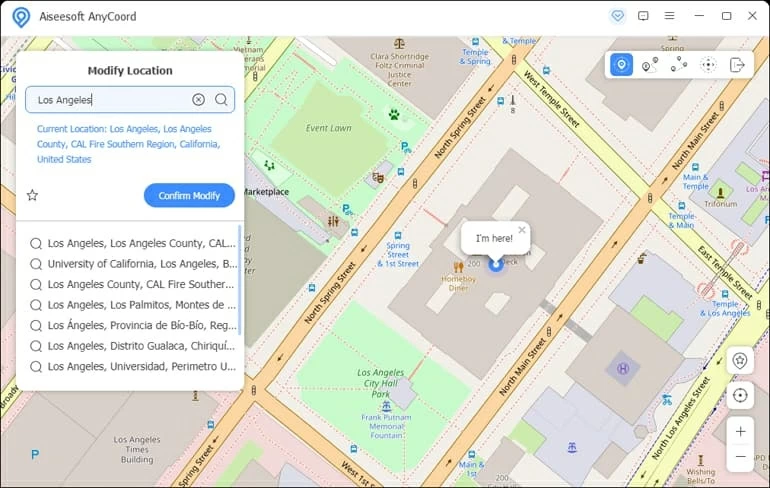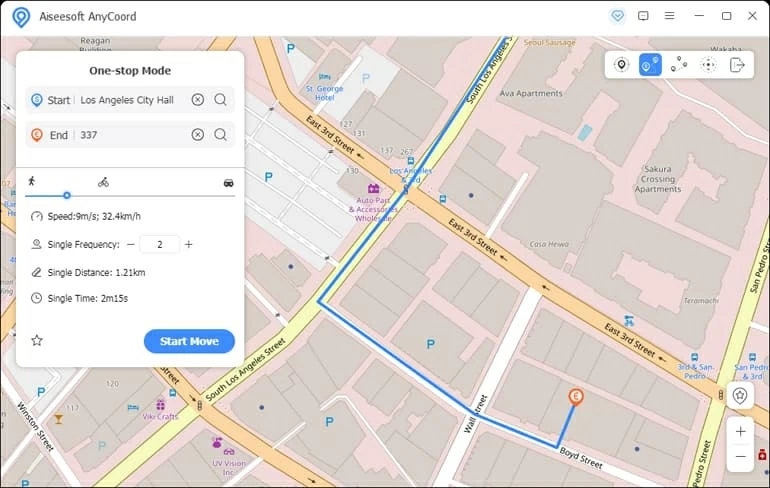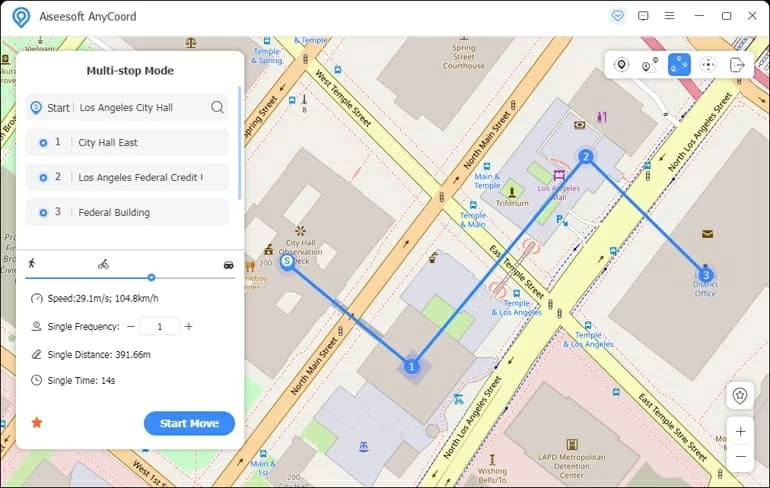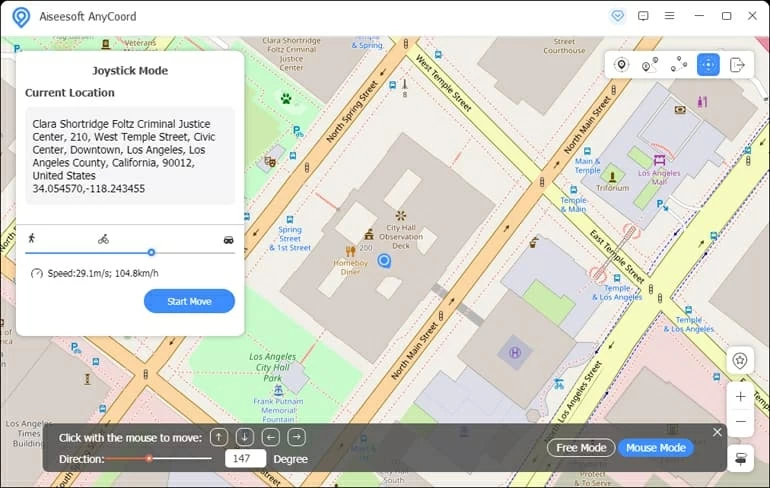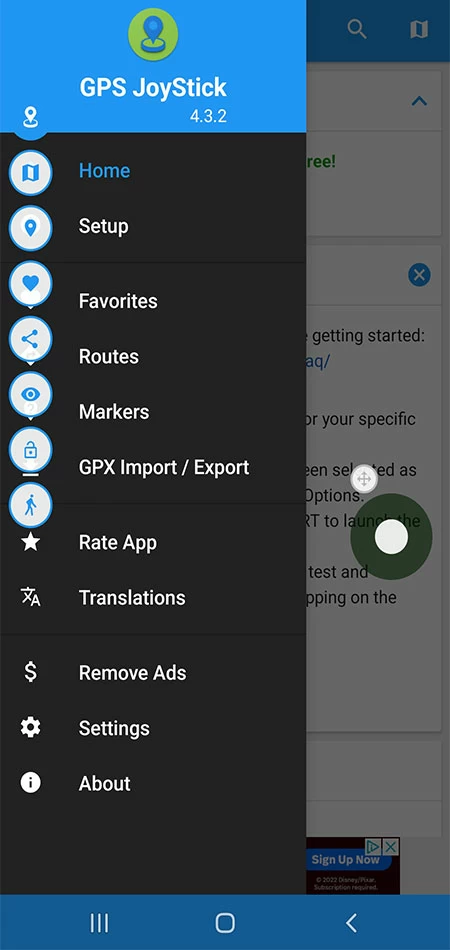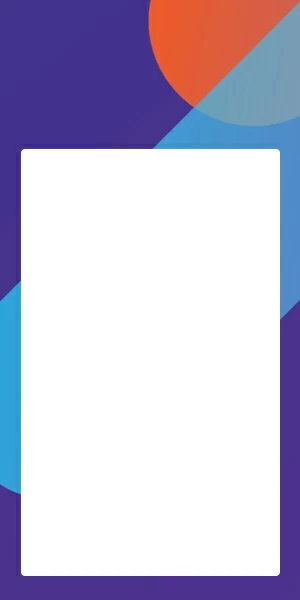How to Play Pokémon Go without Moving
Wondering how to play Pokémon Go without walking? The following article will help you resolve concerns and give you tips about playing the game.

Robert Chilcott
Updated on Oct 9, 2025

To play Pokémon Go without moving, you need to go through the steps below carefully.
The most distinctive characteristic of Pokémon Go is that it integrates gameplay with the real world. You may be addicted to venturing outside to discover more PokéStops and Gyms to gather Poké Balls, Potions, Eggs, and other items. But sometimes you can't go outside to enjoy the game as much as you want because of bad weather, or just want to play inside your home to avoid potential risks like being lost or mugged. In these circumstances, you may need to play Pokémon Go without walking outside.
In this article, we will introduce some tools for you to cheat the Pokémon Go app and let you play it without moving, which includes a powerful software Location Changer for iOS, and Smali Patcher for Andriod. Read on to get more details.
Also read: How to Change the Location on Instagram
Table of Contents
Is it possible to play Pokémon Go without moving
The answer to the question is yes! You can play Pokémon Go and enjoy the game without leaving your home. All you need is a third-party software to trick Pokémon Go into thinking you're moving when you're actually not. Depending on your operating system, you can choose different applications to change your GPS location and stay indoors to play Pokémon Go. Come on and take a look.
How to play Pokémon Go without moving on iOS
For iOS users, if you want to increase your chance of hatching more eggs and catching unique wild characters to take your gaming experience to the next level without moving outside, you can use a reliable software called Location Changer on your computer to reach the goal.
Free Download Free Download
It is a fantastic changing location software for Pokémon Go players to enjoy the game without walking. From faking GPS location to changing GPS movements, Location Changer can be easily used for different spoofing location requirements. The simple navigation and the user-friendly interface make it quite straightforward to play Pokémon Go without moving. It also includes many other features besides changing GPS location, you can save the visited locations or export routes as GPX files on your computer as well.
Tip: It is suitable for any model of iPhone and iPad.
Change GPS Location
1. First, launch the software on your Mac or PC.
2. Connect your iPhone or iPad via USB to your computer, then click "Start." When a message pops up on your device, select "Trust" to continue the GPS spoofing process.

3. It will show you four functions on the main interface, and choose "Modify Location" to proceed with faking location on Pokémon Go.

4. To change your location to anywhere you want, go to the search tab and choose a desired destination. It will show you multiple related results, select the one you wish your location to change to, and click on "Confirm Modify." (You can click the center option on the lower right corner of the map to return to your original location.) The virtual location of your device is changed now.

There is a lot more you can do with Location Changer. Let's learn about using this software to simulate the GPS movements to play Pokémon Go without moving.
Simulate GPS Movements
1. One-stop Mode
Using this mode, you can choose a start and an end point on the map for your route, then the GPS location will go along the customized route through the map, which allows you to play Pokémon Go without moving via simulating movement between two points.

To set this for playing Pokémon Go without walking, go back to the main interface and click on "One-stop Mode", then choose your start and end point. You can also change the moving speed using the slider to simulate walking, running, or driving. At last, set the times you want to go through and click the "Start Move" button to simulate movement on your device. Then you can start playing Pokémon Go without walking.
2. Multi-Stop Mode
The single stop mode may be not what you want when you're playing the game. Sometimes you want to move through multiple stops in a route, in which case you can use Multi-Stop Mode to complete the task.

First, select the multi-stop route option from the main screen of Location Changer. Later, search for the stops you want to go through on the map, then a complete route will be made between the selected stops. Like in the single-stop route, you can set the frequency you want to move. Just click on "Start Move." Your iPhone will then start simulating the movement, and you can play Pokémon Go without moving.
3. Joystick mode
Using Joystick Mode is another way you can change the GPS location for playing Pokémon Go without walking, which lets you stimulate movement in any directions as needed.

Select Joystick Mode from the main screen of Location Changer, it's at the bottom right of the page. Click on the "Mouse Mode" (or "Free Mode") in the black bar of the map to activate this mode, then you can use the arrow keys (or the keys on the keyboard) to move around.
You can control the angle of the blue point in the map by sliding the direction bar at the lower side of the map (or rotating your mouse), and adjust the movement speed by sliding the strips below the search box.
Finally, click "Start Move" to enjoy playing Pokémon Go in your house.
How to play Pokémon Go without moving on Android
GPS Joystick is a fantastic tool for those who own an Android phone and wish to learn how to play Pokémon Go without moving. Here are the steps you need to follow if you want to use this tool to fake the GPS.

1. Download the application in the Play Store.
2. Go to Settings> Developer Options > Mock Location App > GPS Joystick.
3. Open the application, and select an option on the main page to make a fake location. (You can use the map provided to locate or enter the location in the input box.)
4. Tap "Start" to play Pokémon Go without walking.
Helpful tips for playing Pokémon
In order to help you experience Pokémon Go better, here are some tips:
- To get the most out of your game, you can add some special features. For example, you can gather Mega Energy by dispatching Mega Raids as quickly as you can to activate this feature.
- You need to keep the game on while performing your usual activities. This can help you accumulate miles in the game without playing it.
- You can also join online Pokémon Go communities to communicate with other players and exchange advice, information, and more.


About Robert Chilcott
Robert Chilcott is a technology editor who has focused his career on the tech industry and writes about software topics with over 5 years of in-depth experience. He is the author of more than two dozen books and has contributed to many sites and publications. At Higospot, He spends most of his time hunting for the latest stories on mobile gadgets.
 iPhone UnlockerRemove iPhone & iPad lock screen
iPhone UnlockerRemove iPhone & iPad lock screen iPhone Data TransferTransfer and manage your iPhone & iPad data
iPhone Data TransferTransfer and manage your iPhone & iPad data Android UnlockerRemove Google FRP lock and bypass screen locks
Android UnlockerRemove Google FRP lock and bypass screen locks iPhone Data RecoveryRecover deleted files from iPhone, iPad
iPhone Data RecoveryRecover deleted files from iPhone, iPad Location ChangerFake a GPS location easily
Location ChangerFake a GPS location easily Video DownloaderDownload videos from 1000+ sites
Video DownloaderDownload videos from 1000+ sites