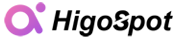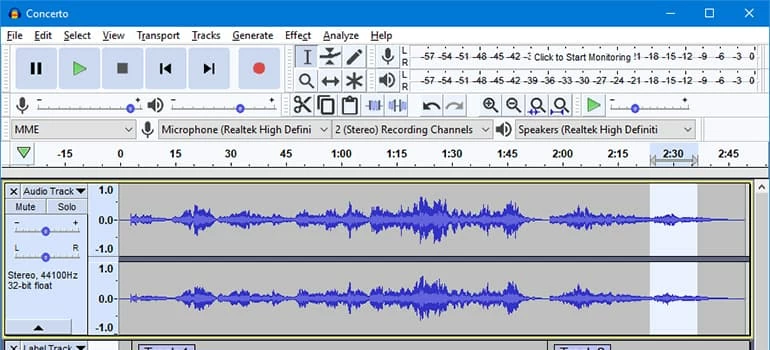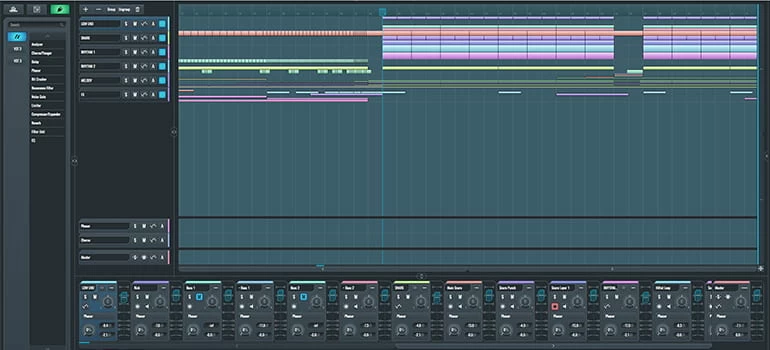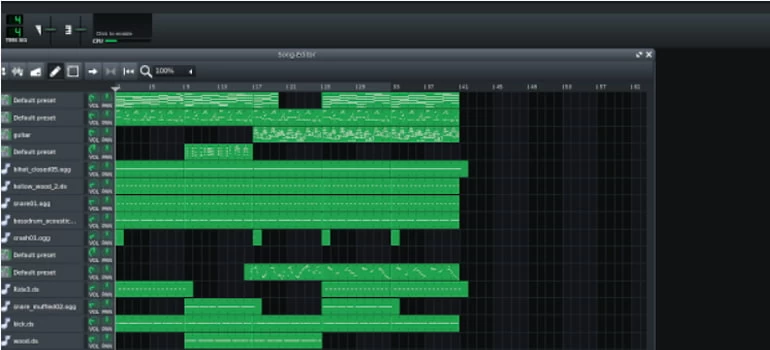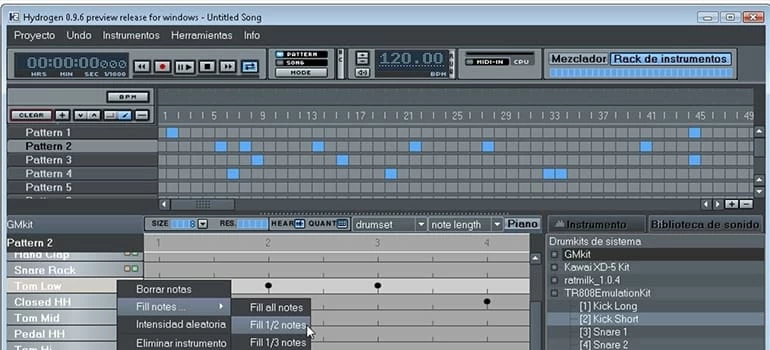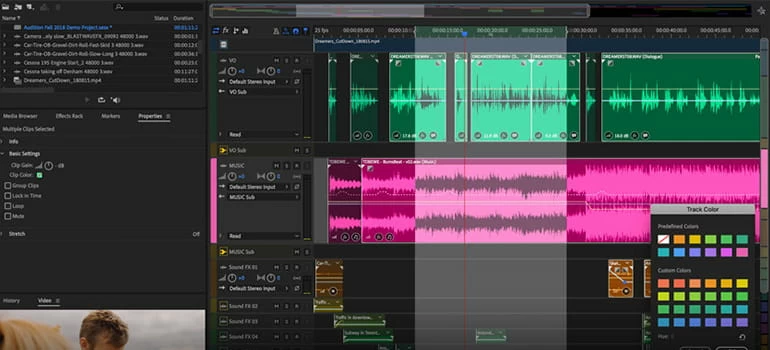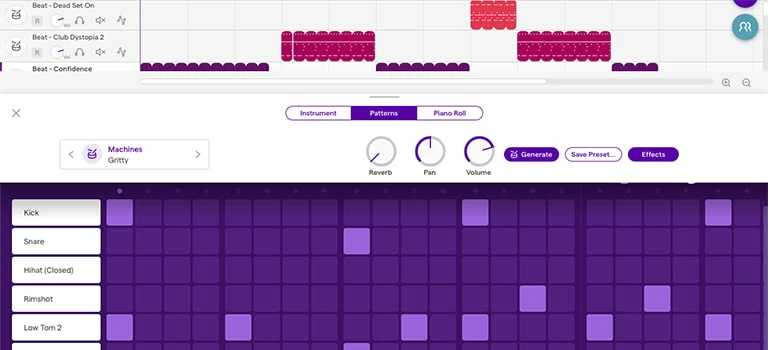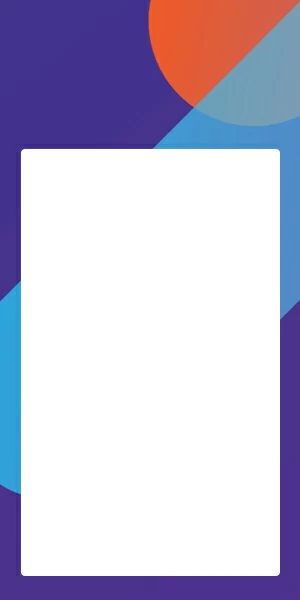10 Best Free Music Making Software
Some fantastic free music-making software are available that for you to produce professional quality music right away. Let's know more about the best free music-producing software to use.

Pauline Larson
Updated on Apr 21, 2023

Free music-making software helps you create and edit the audio of your choice.
Apart from all the great arrangements, musicians, and instruments, one more thing plays a vital role in creating good music, and that is good music-making software. Recording, editing, manipulating, noise cancellation, mixing, cutting, and so many other functions in just one software that you can instantly download and install on your computer.
There are many paid and free music-making software available. In this article, we will focus on some professional quality free music-producing software, how to download and use them, pros and cons, and eventually help you find which is the best music-making software for you. So, you can start creating your own music right now. Here comes the top ten music-making software you are waiting for.
1. GarageBand by Apple
GarageBand is undoubtedly one of the best free music production software for macOS and iOS users. But unfortunately, Windows users is unable to use this one.
GarageBand is a complete solution for a music creation studio right in your hand. You can start making professional-sounding music right away. It allows you to create perfectly human-sounding drum tracks using different loops and genres. You can easily set up your own music and practice or enjoy jamming with the help of this software. Simply plug in your microphone or guitars to choose from a big array of amps and effects. There is also a built-in collection of lessons for guitar and piano.
It allows you to be creative and smart when creating music. With all the basic features that any other music creation software offers, you get one chick to fix rhythm issues, create and mix up to 255 audio tracks per song, record as many takes as you want, create loops, and so on. It is a complete digital workstation.

Specifications:
Available for macOS and iOS devices
Pros:
1. Powerful music creation options
2. Different genres of styles
3. Presets for guitar, vocals, drummers, and percussionists
Cons:
1. Not for Windows users
2. Lack of some key features
2. Audacity
Unlike GarageBand, Audacity is a multitrack audio editor and recorder and not a digital workstation. Using this music production software, you can record live audio, cut, copy, slice, and mix sounds; use numerous effects; and change speed, pitch, or tempo. It allows you to process audio files, and export music in formats like MP3, WAV, AIFF, etc.
The main purpose of Audacity is to manipulate audio data. But you can use it with some other plugins like LADSPA, LV2, Nyquist, VST, and Audio Unit effect plug-ins to increase its effectiveness. And the free music producing software is supported in all popular operating systems free of cost. You can download and start using it right now.

Specifications:
Available for Windows, macOS, GNU/Linux, and other operating systems
Pros:
1. Simple and easy software
2. Compatible with most operating systems including Windows and macOS
3. Suitable audio editing capabilities
Cons:
1. NO MIDI compatibility
2. Lack of advanced functions
3. Waveform Free
Waveform Free is one of the best free DAWs (Digital Audio Workstations) you will find on the Internet. This free music-making software works perfectly on Windows and macOS devices. You'll get 15 new audio FX for processing and support for VST, VST3, and AU that helps with using 3rd party plugins.
There is no limit to creating music with Waveform. The user interface is pretty clean and simple to get used to in no time. It allows you to record and edit audio, compose with a MIDI controller, add effects, and automate any instrument parameters.
Waveform Free is perfect for beginners and intermediates. If you want even better performance you can upgrade to Waveform Pro which is made for advanced users.

Specifications:
Available for Mac, Windows, Ubuntu, etc.
Pros:
1. No limitations
2. Supports MIDI and VST
Cons:
The old version of a paid music-making software.
4. Cakewalk
Cakewalk is another free music-making software that is basically the non-updated version of a paid software. Like most other music-making apps, it also allows you to compose, record, edit, mix, share and master music with FX ranging from unique to essential style.
Besides, this music creation software enables you to add unlimited audio or MIDI tracks. You can enjoy a complete audio engine with VST3, touch, and other leading technologies such as sound effects, VocalSync audio alignment, resampling, etc.

Specifications:
Available for Windows 8 or higher (64-bit only)
Pros:
1. A complete free music production package
2. Unlimited and advanced music making
Cons:
1. Suggested for Windows users only
2. An old version of paid software
5. Ardour
If you want to record, mix, edit, and master audio and MIDI projects, Ardour can be a great option for you. By use of this free music production software, you can create unlimited music using AudioUnit, LV2, LinuxVST, and LADSPA formats; FX plugins, software instruments, MIDI processors, Parameter automation, and so on.
You can cut, move, stretch, copy, paste, delete, align, trim, crossfade, rename, snapshot, zoom, transpose, quantize, swing, drag, and drop audio using its' nice and simple user interface. Also, it allows you to import videos and extract audio.

Specifications:
Available for macOS and Windows
Pros:
1. Has built-in video editing features
2. Supports MIDI and VST
3. Use multiple screen views to work simultaneously.
Cons:
You may get lost finding stuff in the software if you are a beginner
6. Soundbridge
SoundBridge focuses on the simplicity of the application while having all the important functionalities of a good Digital audio workspace. You can simply download and start using SoundBridge for Mac or PC in 32 and 64-bit.
This free music making software offers special features like, Sequencer, advanced mixer, MIDI mapping, import and export files, automation editor, RitMix (drum machine), PADS, built-in FX, and so on. The stylish, yet simple interface makes it easier for beginners. You may also use multiple windows to work simultaneously.

Specifications:
1. Available for macOS, Windows 7 and above
2. 4GB ram is recommended
Pros:
1. Built-in drums and sound effects
2. Simple interface, good for beginners
Cons:
1. Limited features
2. Not the best for advanced music producers who need more instruments or options
7. LMMS
LMMS is one of the best free music-making software for creating melodies and beats, synchronizing, arranging samples, and more. You can playback instruments and plugins by typing or using a MIDI keyboard. Effect plugins, sample VST, and SoundFont support are also available.
Like all other music-making software, LMMS also includes all the common editing options. It allows you to be creative and use a lot of beats and instruments from the library. It supports VST and LADSPA plugins and is compatible with any other music-making software.

Specifications:
Available for macOS, Windows, and Linux
Pros:
1. Good collection of drum samples
2. Extensive community support
Cons:
1. Does not have recording features
2. A few samples may sound too processed
8. Hydrogen
Hydrogen is an open-source free music-making software that focuses on creating professional and simple drum programming. Primarily it was created for Linux. But now it is available for macOS, and Windows devices.
The mentionable features include a pattern-based sequencer, unlimited instrument tracks, multilayer support for instruments, basic functions like edit, mix, and loop; and multiple patterns playing together.
Especially various drumkits from different genres of music, LADSPA effect, real-time side control and swing music, multi-layer support for instruments, etc. are the unique qualities of this music creation software.

Specifications:
Available for macOS, Windows, and Linux
Pros:
1. Special drum and instrument options
2. Unique human velocity, human time, pitch, and swing functions
Cons:
1. Device mapping needs advanced knowledge
2. Not a DAW
3. Lack of important functions
9. Adobe Audition
Adobe Audition is often considered one of the best music-making software. This application allows you to record, create, mix, restore, and design sound effects or audio clips. Adobe Audition is a professional-level audio workstation.
This application is available for iOS and Android devices as well as Windows, and macOS. You can simply download and start using it right away. It is easy to use and has all the important features you would require.
Especially various drumkits from different genres of music, LADSPA effect, real-time side control and swing music, multi-layer support for instruments, etc. are the unique qualities of this music creation software.

Specifications:
Available for macOS, Windows, iOS and Android devices.
Pros:
1. Professional quality music creation application
2. Can be used perfectly on your smartphone
Cons:
A paid software (only offers a seven-day free trial)
10. Soundtrap
Did you know Spotify has music-making software? Yes, Soundtrap is an awesome music-making software. That is the reason we decided to keep it as our final attraction.
Soundtrap is super simple and perfect for any level of music producer. The best thing about this online-based music production software is, it allows you to collaborate with anyone from anywhere. And that's completely free!
Soundtrap can be used on any laptop, PC, touchscreen device, or operating system. All your data and work progress are saved in cloud storage which you can access anytime.

Specifications:
1. Can be used on all devices with an Internet connection
2. Apps available to download on iOS and Android devices
Pros:
1. Allows you to collaborate with anyone, anytime or anywhere
2. Easy to use
3. Wide range of tools and items for music production
Cons:
1. Some premium options are available on paid versions only
2. Requires Internet connection


About Pauline Larson
Pauline Larson is a writer and journalist who has been well-experienced in technology industry for almost 10 years. She has posted various professional articles in different tech-related sites and magazines, as she is deeply fascinated with digital technology, especially with Apple's products.
 iPhone UnlockerRemove iPhone & iPad lock screen
iPhone UnlockerRemove iPhone & iPad lock screen iPhone Data TransferTransfer and manage your iPhone & iPad data
iPhone Data TransferTransfer and manage your iPhone & iPad data Android UnlockerRemove Google FRP lock and bypass screen locks
Android UnlockerRemove Google FRP lock and bypass screen locks iPhone Data RecoveryRecover deleted files from iPhone, iPad
iPhone Data RecoveryRecover deleted files from iPhone, iPad Location ChangerFake a GPS location easily
Location ChangerFake a GPS location easily Video DownloaderDownload videos from 1000+ sites
Video DownloaderDownload videos from 1000+ sites