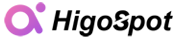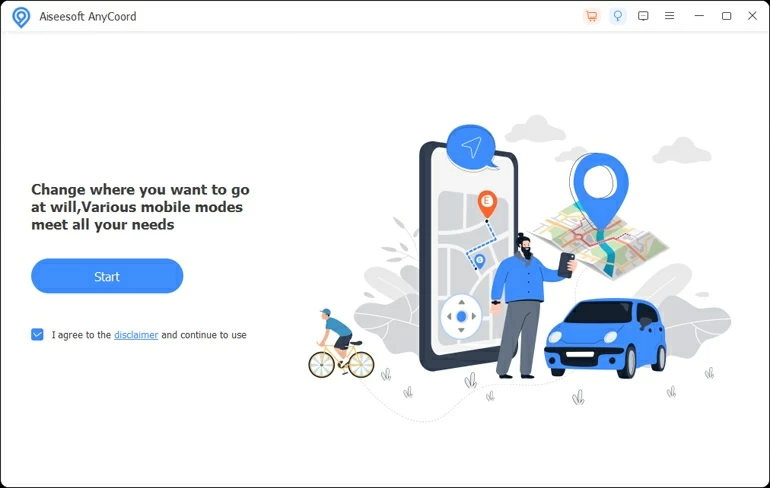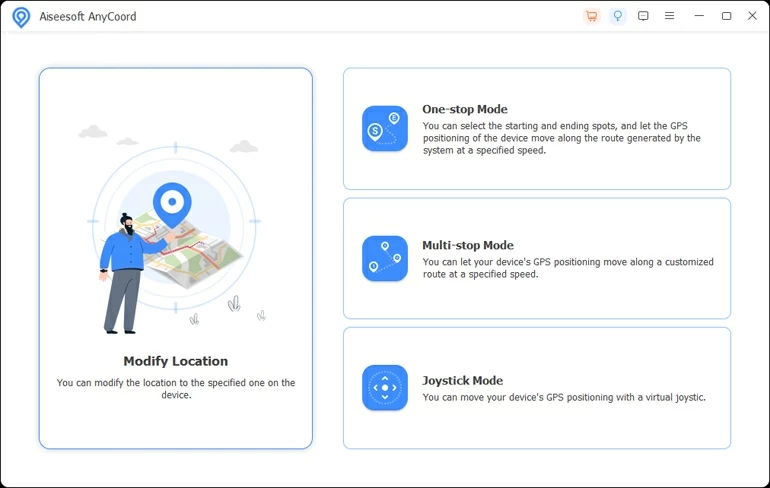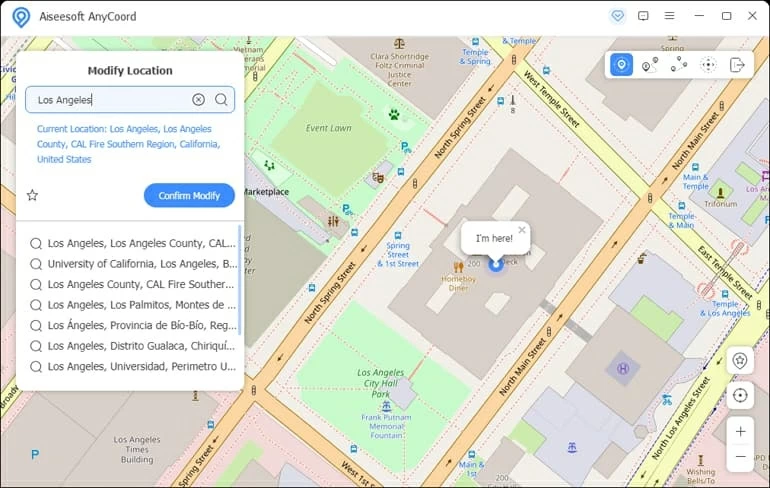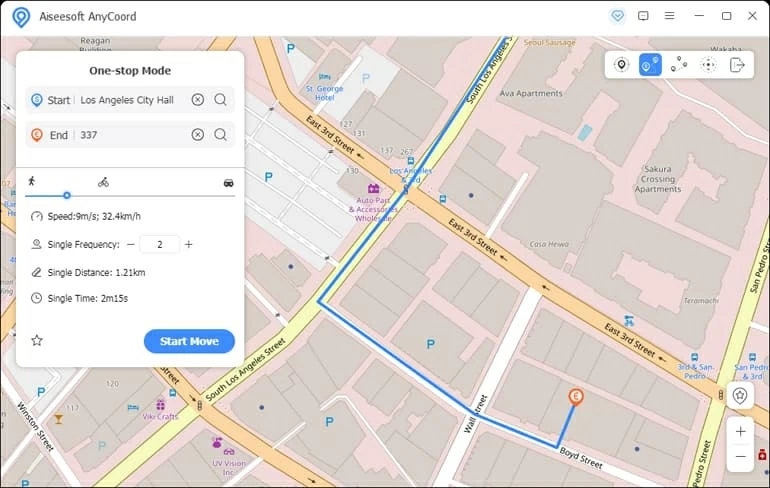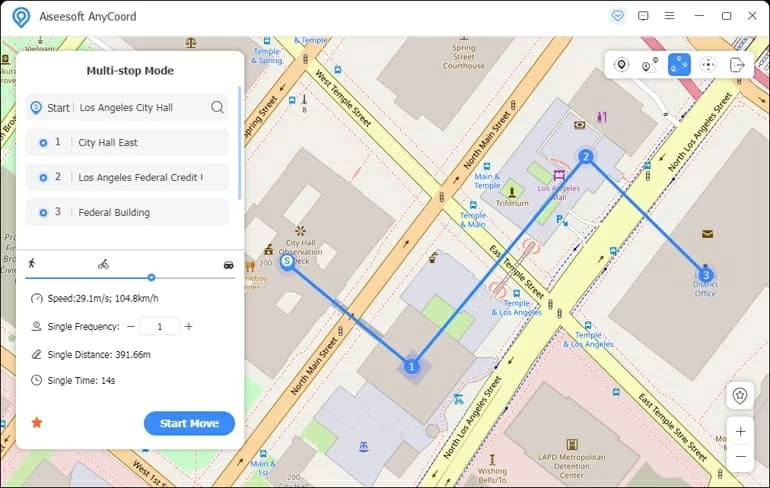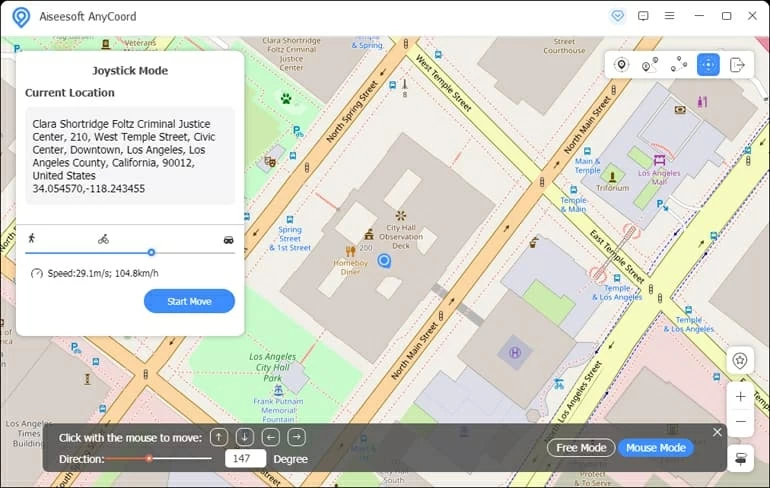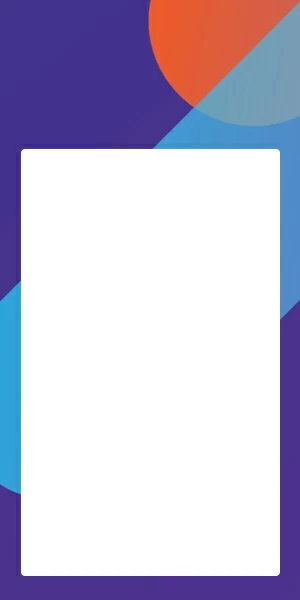How to Change Location in Pokémon Go on Your iPhone
If you are a big fan of Pokémon Go on iPhone and can't collect more Pokémon across regions, follow the instructions in this article to learn how to change the location of Pokémon Go on your iPhone!

Alice Estelle
Updated on Oct 9, 2025

It is possible to change the location of the Pokémon Go in iPhone to break the regional restrictions.
If you like to play a mobile game like Pokémon Go, do you have problems collecting more Pokémon because of regional restrictions? Collecting Pokémon requires you to keep moving from one place to another. But how can you go around the whole world to collect Pokémon? So, you need to change location on iPhone to collect Pokémon from other areas!
A spoof location tool, such as Location Changer, allows you to change location to anywhere in the world and collect Pokémon that you don't have in your area. Follow this article to know how to change the iPhone's location address on Pokémon Go to collect more Pokémon, use more gyms, and experience more gameplay!
Table of Contents
Why you need to change location in Pokémon Go on your iPhone?
Most people want to change the location of their Pokémon Go in iPhone to break the geographical limitations. Because Pokémon are different from region to region or country to country, and more Pokémon can be found in busy urban areas than in remote countryside.
If you want to get more Pokémon, you can only make your iPhone's location change to trick Pokémon Go into thinking you're somewhere else.
Limitations of land: Most people live on land, but there are many water attribute Pokémon sprites that live in the ocean. In order to get them, you need to change the location on iPhone to the sea area to find more hidden Pokémon sprites.
Regional restrictions: The versions of the Pokémon games vary between regions and countries, changing your location to these countries or regions in order to get Pokémon that are not likely to be available in your area.
There are also some policies that prevent you from downloading the Pokémon Go in your region or country, so you have to get location changed on iPhone to play it.
How to use Location Changer to spoof address in Pokémon Go on iPhone?
Due to Apple's strong security system, it is very difficult to change the location of iOS devices. Apple doesn't provide virtual location services, so you need to download a third-party tool on your computer to change the location of Pokémon Go in the iPhone. And Location Changer is such a software that can help you to cheat the location in the game to get a better gaming experience.
Location Changer is a software designed for users to change their location on iPhone without jailbreaking around the world at will. It not only changes the location address on Pokémon Go, but also allows you to set up simulated movements between two or more points, facilitating you to find Pokémon more easily and quickly without having to move yourself.
Free Download Free Download
Pros:
- It's quick and easy to change your position in Pokémon Go or other location-based games in minutes.
- You can jump to any location in the world.
- The places you have visited on the map can be exported or collected.
- It is compatible with all versions of iPhone and iPad.
- It does not affect the operation of other systems on the iPhone
Step 1. Once you have the Location Changer installed, run it. Then connect your iPhone to the computer with a USB cable and click "Start."

Step 2. Select "Modify Location" option when asked what task you would like to perform.

Step 3. In this page, enter the name of the address or place you want to move to in the search field on the left side. Then select any location from the search results and click on the "Confirm Modify" button. After you click the button, your location will immediately change to the address you have selected.

Tip: If your iPhone's Developer Mode is not enabled, after clicking "Confirm Modify," you will be prompted to turn on Developer Mode in the Settings menu before continuing.
To be able to find more Pokémon faster, you can use the simulated route function.
One-Stop Mode
Pokémon Go players can choose a start and end location, and then the Location Changer software simulates movement based on the location you choose.
- Select "One-stop Mode" in the Step 2 mentioned above.
- Set the starting and ending points for the spoofing.
- You can customize the movement speed from 0 to 180km/h.
- Set the number of times you want to move in this route.
- Click "Start Move."

Multi-Stop Mode
Multi-stop Mode works similarly to One-Stop Mode, except that you can add multiple stops and diversions to your path. This allows you to go through multiple points if you wish.
- Choose "Multi-stop Mode" in the Step 2 mentioned above.
- Select all the locations you want to route through.
- Customize the movement speed and the number of round trips.
- Click "Start Move."

Joystick Mode
The Joystick mode allows you to use the mouse or keyboard to simulate walking on the map by setting the walking speed.
1. Select "Joystick Mode" in the Step 2 mentioned above.
2. Choose "Mouse Mode" or "Free Mode."
- Free Mode – Select a location and specify the direction or angle of movement, and the software will automatically move to that destination, without your manual operation.
- Mouse Mode – You will be able to move using the WASD or Arrow keys on the keyboard with the speed you select in the next step.

3.Set the speed of movement you want.
How to change location in Pokémon Go on an iPhone via VPN
Another way to change the location of an iPhone's Pokémon Go is to use a VPN, which is also suitable for Android users. VPN can hide the real ID address and allow you to access the internet with a virtual address.
There are many VPNs available on the market nowadays, each with its own advantages. Choose the one you like to download and use. Here is an example of one of the most popular- ExpressVPN.
1. Download ExpressVPN from the App store.
Note: Make sure you have quit the Pokémon game before using the VPN.
2. Open the ExpressVPN and login or create a new account according to the prompts.
3. Download a GPS spoofing app on your iPhone and apply it to the Pokémon game.
Note that you have to jailbreak the iPhone to download the GPS spoofing app, or you can change the location of the Pokémon Go on the iPhone through a computer software.
4. After logging in, you will see all the servers supported by the VPN. Select a regional server you want from the list and tap the connect button.
5. Open the Pokémon game and check if the location has changed.
Note: While Pokémon Go does use your IP address, it only uses the GPS to figure out your current location. You will certainly be able to better hide your location spoofing with a VPN, but you cannot spoof the GPS location in Pokémon Go with a VPN alone.
Even if you use the most expensive VPN available in the market, you will not be able to spoof the location without a location spoofer in Pokémon Go. Not to mention that using free or cheap VPNs is a terrible security and privacy risk.
If you are using an iPhone, selecting the Location Changer will be the most direct and convenient way for you to change location in Pokémon Go without needing jailbreak.
FAQs
- Can I play Pokémon Go without moving?
- Of course, you can. The Location Changer software makes it easy to play Pokémon Go without having to move yourself to collect the various sprites. You can set the location you want to go to, whether it's one spot or multiple spots, as well as the speed and number of round trips you want to make, and Location Changer will automatically help you simulate the movement.
- Things to note before changing the location of Pokémon Go in iPhone.
- Changing the location of Pokémon Go to cheat Pokémon Go violates the rules associated with that game and may result in you being banned from playing Pokémon Go. This is why you can choose Location Changer as a precautionary measure. Still, I remind you not to use cheating techniques too often to avoid attracting the attention of game administrators.
- Can I change the location of my iPhone without jailbreaking it?
- If you use a spoofing software like Location Changer, you can easily change your real location without jailbreaking. All you need is to connect your iPhone to a working computer with an Internet connection and use Location Changer.
- Can I revert to my real location after changing it?
- Yes, you just need to restart your iPhone to restore the real location. location Changer will not affect the operation of any system or program on your iPhone.
- Can I use a VPN to change the location of Pokémon Go in iPhone directly?
- Unfortunately, using VPN alone cannot hide the location in iPhone Pokémon Go. VPN changes the IP address instead of the GPS address, while Pokémon Go needs to provide GPS location. While using VPN, you also need to use a spoofing location app in iPhone, which requires you to download it by jailbreak. So we recommend you to use Location Changer directly.


About Alice Estelle
Alice Estelle has been a newspaper editor and a book editor with extensive writing experience. She also has deep research in the field of mobile software and is keen on exploring and solving various problems of iOS and Android systems.
 iPhone UnlockerRemove iPhone & iPad lock screen
iPhone UnlockerRemove iPhone & iPad lock screen iPhone Data TransferTransfer and manage your iPhone & iPad data
iPhone Data TransferTransfer and manage your iPhone & iPad data Android UnlockerRemove Google FRP lock and bypass screen locks
Android UnlockerRemove Google FRP lock and bypass screen locks iPhone Data RecoveryRecover deleted files from iPhone, iPad
iPhone Data RecoveryRecover deleted files from iPhone, iPad Location ChangerFake a GPS location easily
Location ChangerFake a GPS location easily Video DownloaderDownload videos from 1000+ sites
Video DownloaderDownload videos from 1000+ sites