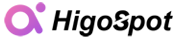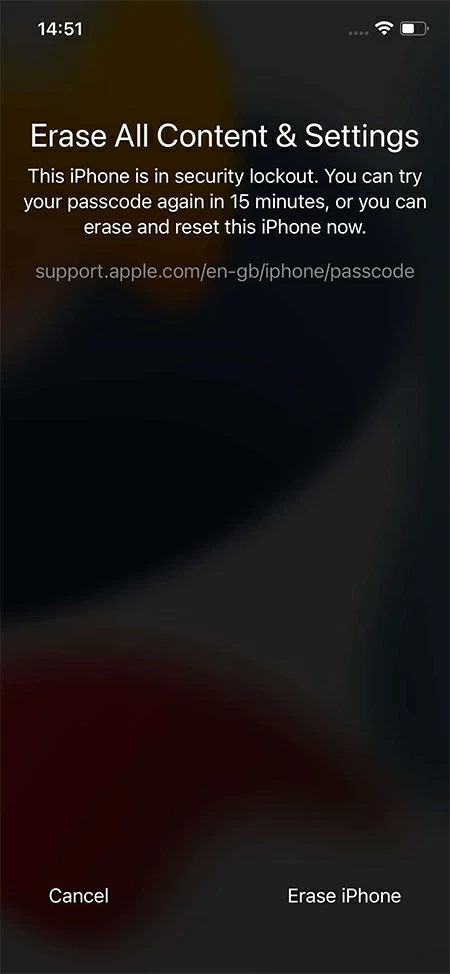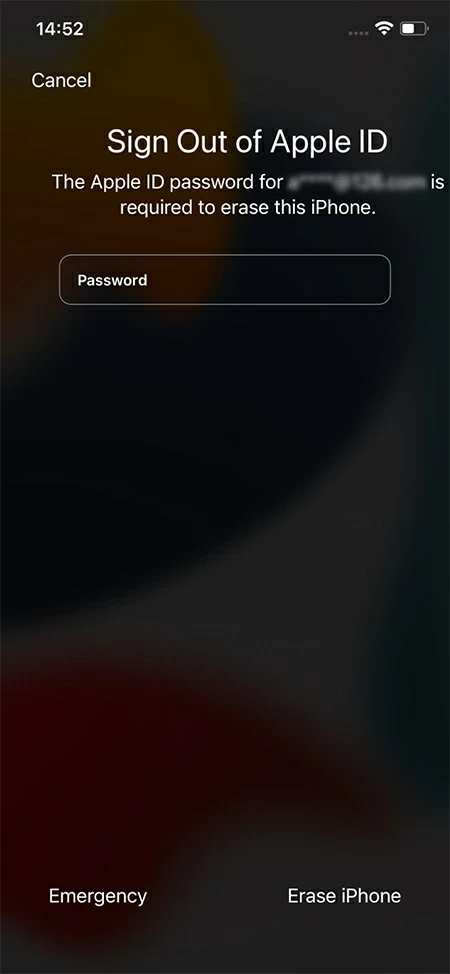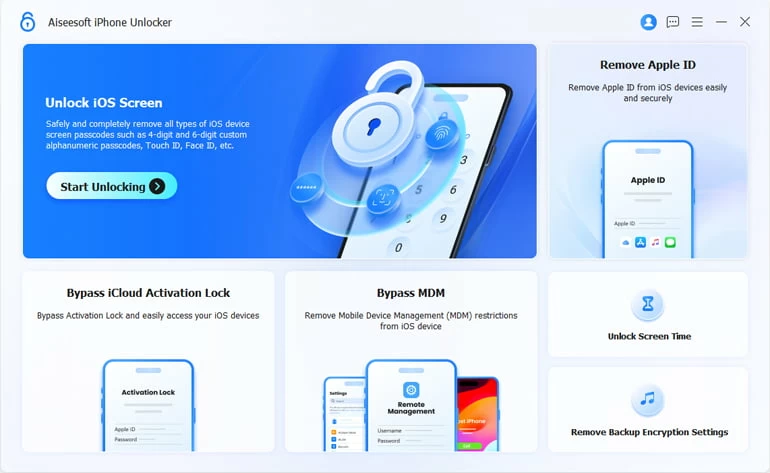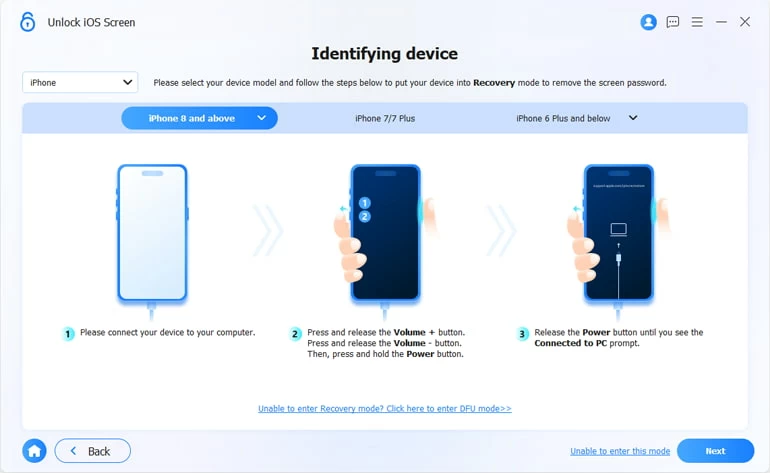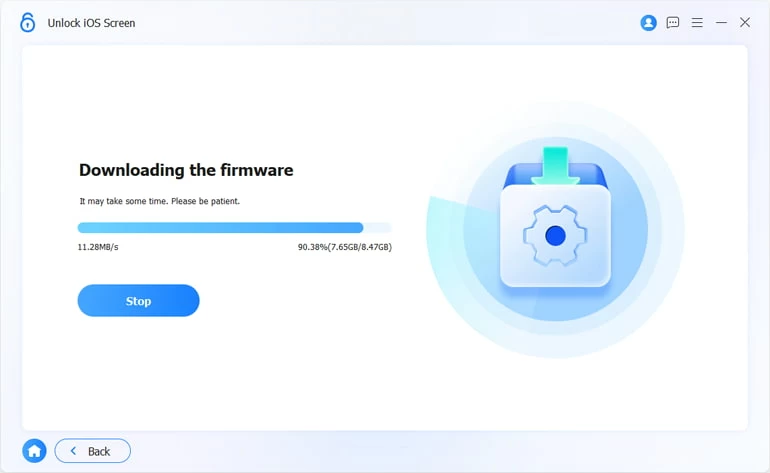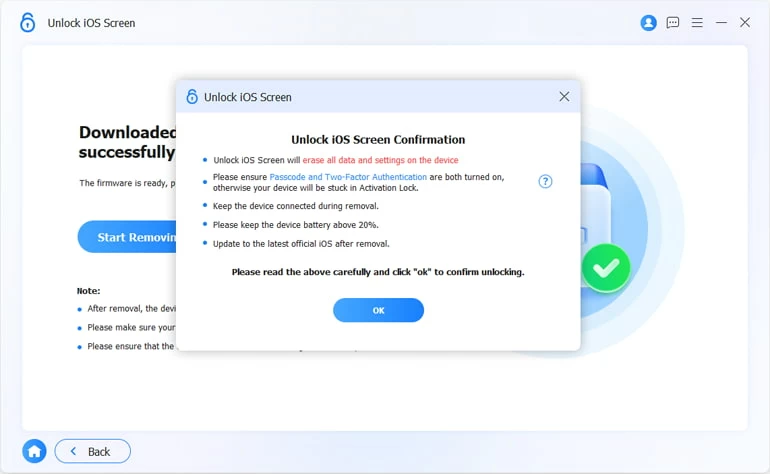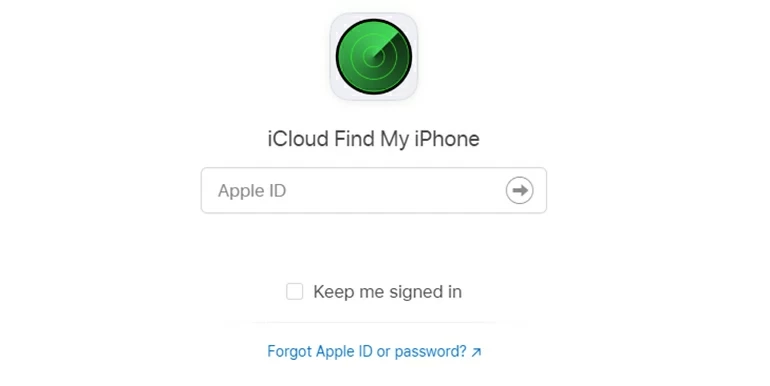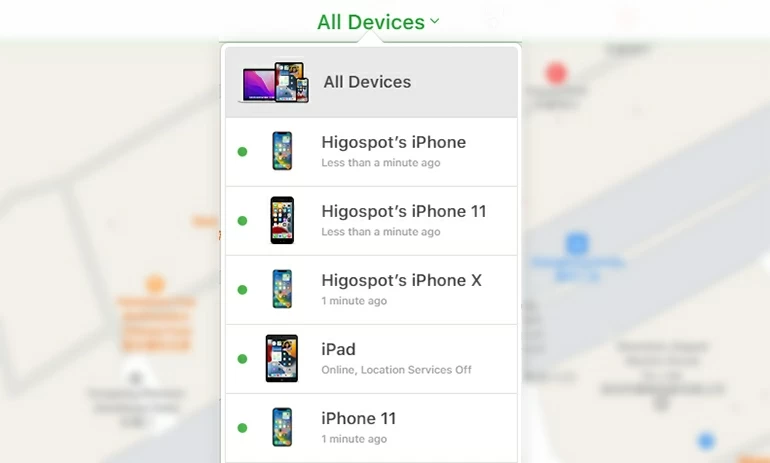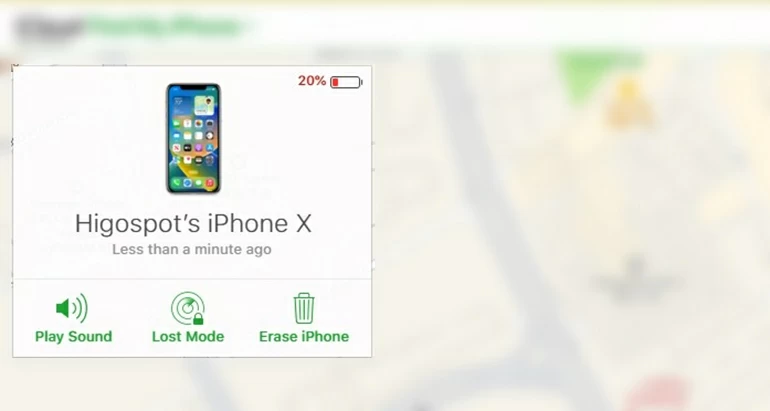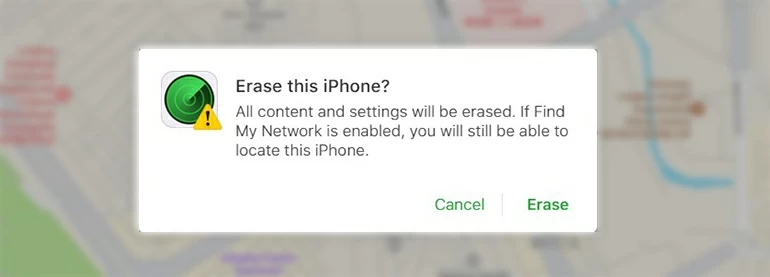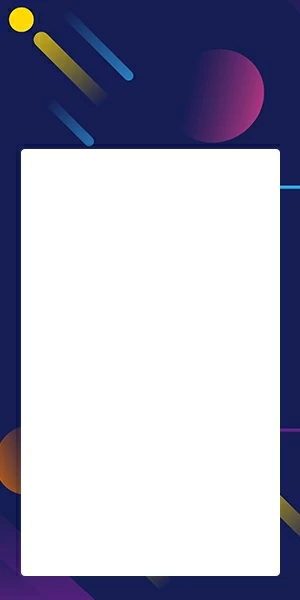How to Unlock iPhone X without Passcode
Can you unlock your iPhone X without a passcode? If you are at your wit's end, keep calm. With this article, you'll be astonished at how simple it is to get your iPhone X unlocked without using a passcode.

Sandy Archila
Updated on Dec 9, 2025

If you forgot your passcode, here're 4 easy solutions to unlock your iPhone X without passcode.
It is common for most of us to keep our personal data on our iPhone X and set a lock screen passcode so that no one can have access to the data. But if you forgot your iPhone passcode, with the robust security protection on iPhone X, there's only one option available for you to unlock your iPhone X without passcode.
If you forgot your iPhone X passcode, you don't have to work up a sweat over it. All you need to do is reset your iPhone X, which lets you have your iPhone X unlocked without using a passcode. The only unavoidable drawback of the reset is that it will erase all your data on the iPhone X, but you will be able to enter into the iPhone X again.
In this article, we've come up with four simple methods that anyone can learn how to unlock an iPhone X without needing a passcode. For instance Higospot iPhone Unlocker, the Erase iPhone option, iCloud, or iTunes.
Note that after the reset, you will lose all the content and settings on your iPhone X. However, if you have an available backup of your iPhone, you can restore your backup from iCloud or computer.
Table of Contents
How to unlock iPhone X without passcode via the Erase iPhone option
With the Erase iPhone feature, your iPhone X can be quickly and easily unlocked without a passcode or computer. You can find the Erase iPhone option at the right bottom of the "iPhone Unavailable" or "Security Lockout" screen after many wrong passcode attempts.
To have the Erase iPhone option work, your iPhone X should be iOS 15.2 version or later. Besides, the iPhone X needs to be connected to a Wi-Fi or cellular network, and your Apple ID password is also required. If you meet the above precondition, follow the steps to unlock your iPhone X without passcode:
1. Try entering the incorrect passcode until you see the Erase iPhone option at the bottom right of your screen. Tap on it.

2. Tap Erase iPhone option again to confirm the erase and reset process after reading the message.
3. Input your Apple ID password and tap the Erase iPhone option one more time so that you can reset your iPhone X.
After resetting your iPhone X, you won't need a passcode to access to your iPhone X anymore. You can start setting up your iPhone X, create a new passcode and restore your backup if you have one.
Unlock your iPhone X without using a passcode via iPhone Unlocker
It's annoying when you forgot your iPhone X passcode and you're not capable to unlock the iPhone X without the passcode. That's why we have Higospot iPhone Unlocker to assist you in solving this problem, which has fewer limitations than other methods.
If your iPhone X has no Erase iPhone option, no Internet connection or you forgot your Apple ID password, don't worry, iPhone Unlocker allows you to unlock your iPhone X in these situations. You can utilize the tool without having to worry about privacy issues and unlock your iPhone X without the need for a passcode.
Free Download Free Download
1. Download and install iPhone Unlocker on your PC or Mac.
2. Run iPhone Unlocker and click Unlock iOS Screen to begin the unlocking process.

3. Plug your iPhone X into the computer, if it's not detected, follow the tutorial to put it into Recovery Mode.

4. Select your information for the iPhone X and click the Start Now button after checking it through.

5. Then a firmware will start downloading for your device. Wait with patience for a while.

6. After reading the warning message, click the OK button to start the unlocking process.

7. Your iPhone X is now being unlocked, you can view the unlocking status in the window.
When the unlocking process is over, congratulations! Your forgotten passcode is now removed and the iPhone X is unlocked. You can set it up freely to your needs. If you have iPhone Unlocker at your back, you can easily deal with your iPhone passcode problem any time you want.
Get an iPhone X unlocked without needing a passcode via iTunes
If you wish to use an Apple-approved method to operate the unlocking task on your iPhone X, iTunes can be used to get your iPhone X unlocked without passcode.
When you use iTunes to unlock iPhone X without knowing the lock screen passcode, there is a crucial point to keep in mind: Restore your iPhone X with iTunes will delete all of the data on it, including pictures, files, settings, and more. And there are some requirements you need to achieve before unlocking your iPhone X.
Requirements:
- Your computer should download the latest version of iTunes.
- If you are using a PC, it should have Windows 10 or later.
- A compatible USB cable is needed in the restore process.
1. Download and install the newest version of iTunes on your computer and then launch it.
2. Disconnect your iPhone X from the computer.
3. Turn off your iPhone X.
Power off the iPhone X by long holding the Side and the Volume Down buttons, when you see the power off slider, drag it to turn off your iPhone.
4. Boot your iPhone X into Recovery Mode and plug it into the computer.
Hold down the Side button while connecting your iPhone to your computer. When you see the Recovery Mode screen, release the button.

5. You can see a window prompt in iTunes, read the warning carefully and click Restore to corroborate you want to reset the iPhone X.

6. When another confirmation window pops up, click Restore and Update after perusal it, and the restore will start by iTunes.

Unlock iPhone X without the passcode via iCloud
If you've had the iPhone X for a while, you might probably familiar with Apple's Find My iPhone feature, which can help you find your lost or stolen iPhone from afar. The good news is that you can also use this option to unlock your iPhone X without requiring a passcode.
Before you can use this feature, your iPhone X should fulfill the following prerequisites:
- The iPhone X should have opened the Find My iPhone feature before it's locked.
- The locked iPhone X should have an Internet connection.
- Your Apple ID and password for the iPhone X are needed.
1. Launch a web browser on your PC or Mac and go to iCloud.com, then log in with the Apple account related to your iPhone X.

2. You will be on the main iCloud interface once you have signed in, select the Find iPhone option to proceed.

3. Click All Devices at the top to view the list of your devices related to your Apple ID, and select the locked iPhone X from the list.

4. You can find three options on your device from the window that appears next, select the Erase iPhone option.

5. A notification window will spring up to make sure you want to erase the iPhone, click Erase, then the unlocking process will start on your iPhone.

Note: When you unlock your iPhone X without a passcode, you have to ensure that there is an active Internet connection on your iPhone X and the iPhone X should have enough power to finish the process, otherwise, the unlocking process might come to a failure.
Summary:
You can make use of any of the above workarounds to unlock your iPhone X without passcode. Whatever solution you choose, your data on your iPhone X will be wiped away.
If you have a backup of your iPhone X, there're no worries, because you can recover your backup after the reset. But if you haven't made a backup of your iPhone X, you will have to accept it and start the habit of backing up the iPhone X.


About Sandy Archila
Sandy Archila has been writing about technology for 5 years. She has extensive experience in helping people solve technical problems and delving into iOS, Android, macOS, and Windows platforms.
 iPhone UnlockerRemove iPhone & iPad lock screen
iPhone UnlockerRemove iPhone & iPad lock screen iPhone Data TransferTransfer and manage your iPhone & iPad data
iPhone Data TransferTransfer and manage your iPhone & iPad data Android UnlockerRemove Google FRP lock and bypass screen locks
Android UnlockerRemove Google FRP lock and bypass screen locks iPhone Data RecoveryRecover deleted files from iPhone, iPad
iPhone Data RecoveryRecover deleted files from iPhone, iPad Location ChangerFake a GPS location easily
Location ChangerFake a GPS location easily Video DownloaderDownload videos from 1000+ sites
Video DownloaderDownload videos from 1000+ sites