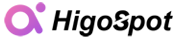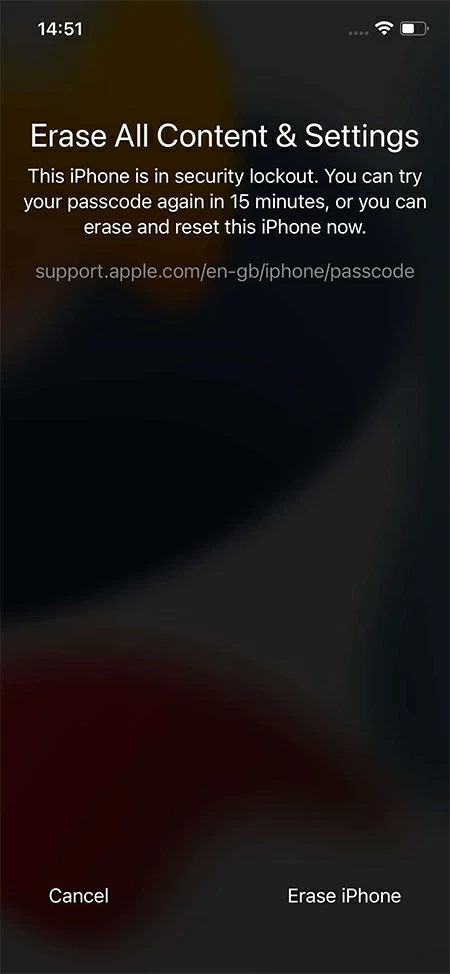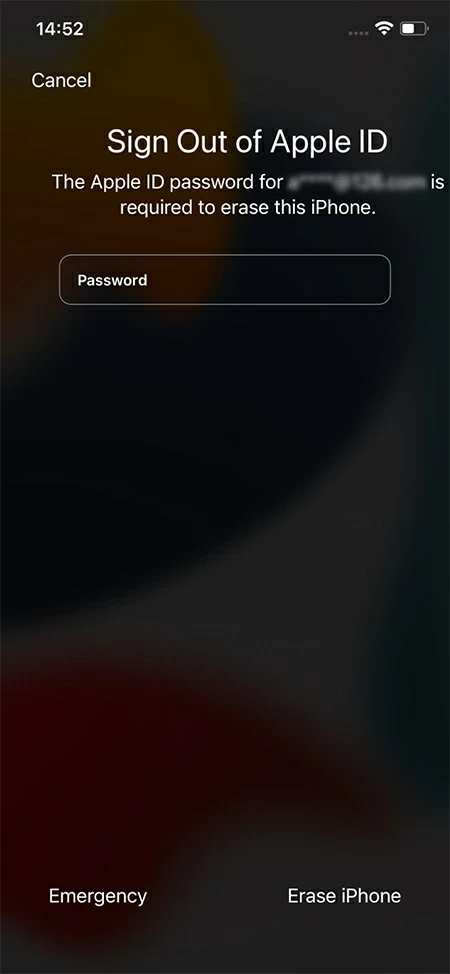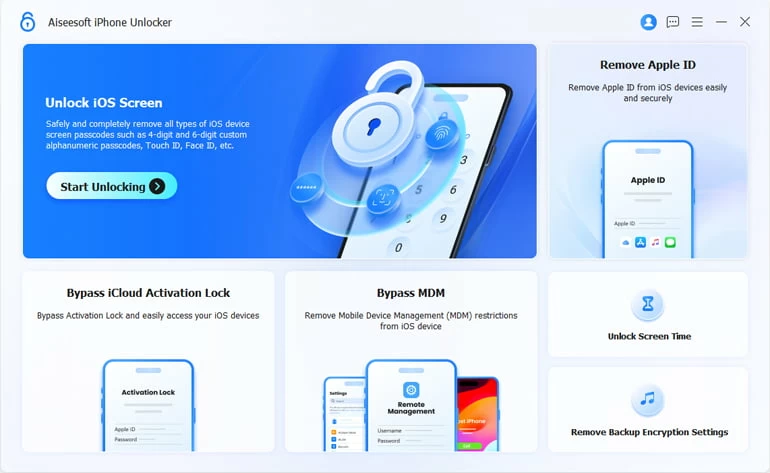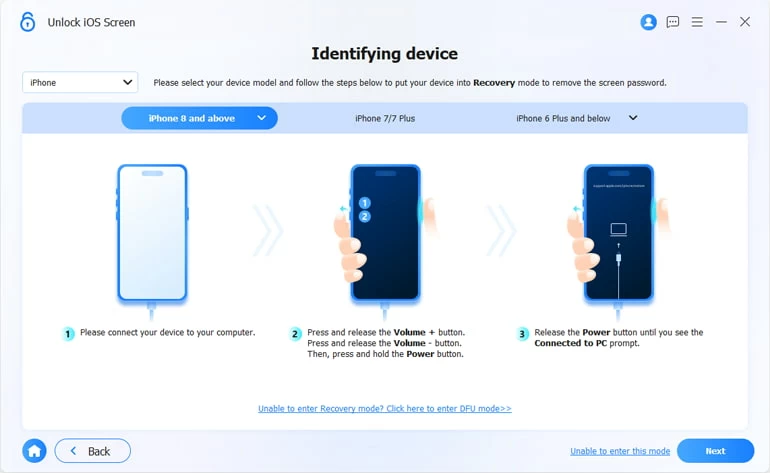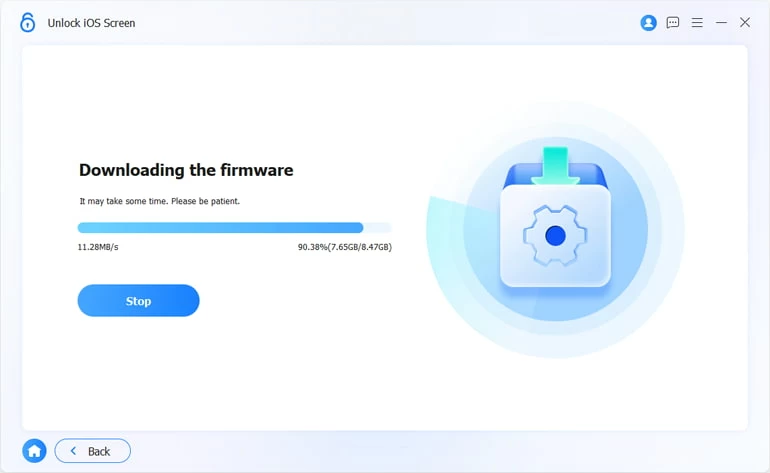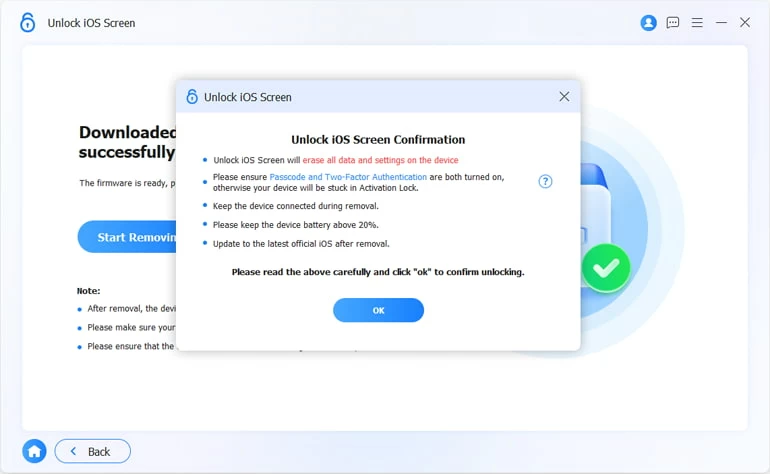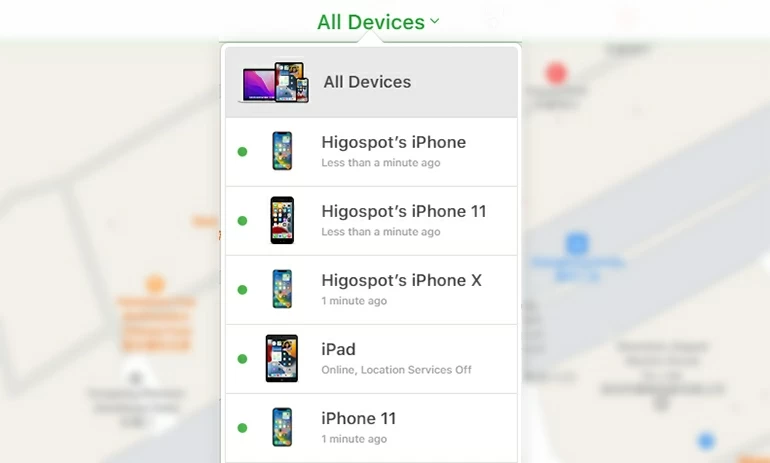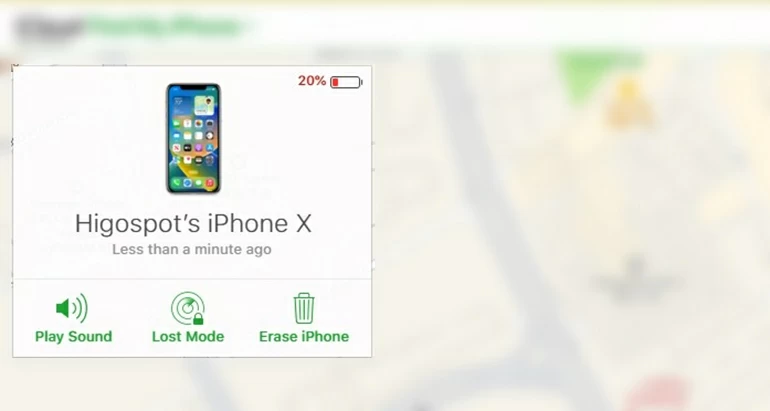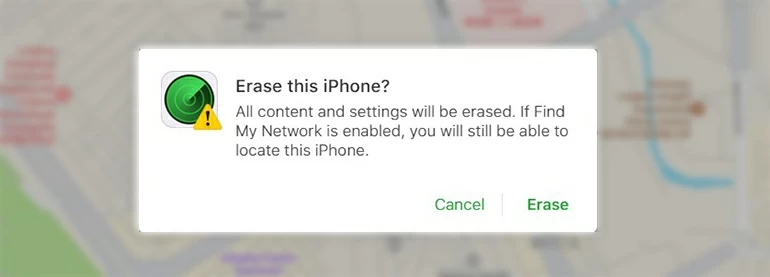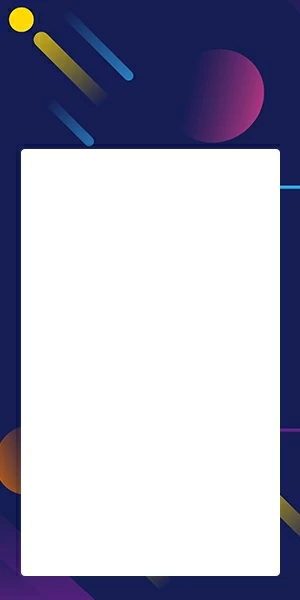How to Remove the Forgotten Passcode on Your iPhone XS
Get into the trouble of forgetting iPhone XS passcode? Here're 3 efficient ways for you to address this issue!

Pauline Larson
Updated on Dec 9, 2025

Forgot the passcode on your iPhone XS? You could cope with the problem simply by different means.
If you are an iPhone user, you must have forgotten your passcode at least once in your life. This is a common issue because you can't remember the iPhone XS passcode when you have to manage passwords for multiple accounts. It's quite annoying when you can't even make an emergency call because your iPhone has been locked due to multiple incorrect password attempts.
So, what should you do if you have forgotten your iPhone XS passcode? Should you contact Apple support for help? Is there any method to remove the iPhone XS forgotten passcode by yourself? Several questions may come to your mind when you forgot the passcode of an iPhone XS.
Quick Answer: Reset is the only solution when you need to open an iPhone XS locked with the forgotten passcode. However, all the contents will be removed. If you have made a backup of your iPhone XS before the reset, you can recover the data after erasing the forgotten passcode.
In this article, we'll explain three simple and easy methods for you, like Higospot iPhone Unlocker, to reset your device if you ever forgot the passcode on your iPhone XS.
Free Download Free Download
Jump to:
Solutions to Fix "Forgot iPhone XS Passcode" Issue
Imagine you have recently bought a new iPhone XS and add a lock screen passcode on it. Then, you remained busy with your routine work and didn't find enough time to explore the device. Once you got free, you decided to check the new device but couldn't access to it because you forgot the iPhone XS passcode. How embarrassing and irritating this could be, particularly if you are in an emergency and want to make a quick call for help.
Whenever you failed to remember the iPhone XS passcode, don't make wrong passcode entries in a row. If you insist on guessing the passcode and entering incorrect passcodes for too many times, you will be locked out from your iPhone XS which says "iPhone Unavailable."
However, don't worry if your iPhone XS has been locked due to several false passcode attempts. With a reset of the forgotten passcode, you can still unlock your iPhone XS by using one of these 3 methods: Erase iPhone feature, iPhone Unlocker, and Find My.
Tip: No matter which way you use to reset your iPhone XS when you forgot the passcode, all the data will be deleted after the reset. And you can't make a backup when the device is locked out. So, hopefully you have backed up your data before.
Let's have a discussion on the methods one by one.
Use Erase iPhone Feature to Remove the Forgotten iPhone XS Passcode
If you forgot the passcode on your iPhone XS, try to use the Erase iPhone feature to fix this issue. It can reset your iPhone XS simply without connecting the device to a computer, enabling it to be one of the easiest ways to get back into an iPhone XS that's locked with the forgotten passcode.
As long as your iPhone XS runs iOS 15.2 or later and connects to network, you can take this approach to remove the iPhone XS forgotten passcode.
Note: Your Apple ID password is also needed to sign out before you use this way to erase the forgotten passcode on your iPhone XS.
Once you make sure you meet the above criteria, follow these steps to reset the iPhone XS forgotten passcode via Erase iPhone feature:
1. Keep entering wrong passcodes to your iPhone XS until it displays "iPhone Unavailable try again in 15 minutes" screen. Tap the Erase iPhone option that appears at the right-bottom corner.

2. Tap the same option to confirm the removal of the forgotten passcode on your iPhone XS.

4. Log out of the Apple ID from your iPhone by entering the password. Then tap Erase iPhone again to start the reset of the iPhone XS forgotten passcode.

Your iPhone will begin to erase itself automatically. When it resetarts, the forgotten passcode will be removed. Follow the onscreen instructions to set up your iPhone from beginning and recover your settings if you have a backup beforehand.
Use Higospot iPhone Unlocker to Remove the Forgotten iPhone XS Passcode Easily
Higospot iPhone Unlocker is an easy-to-use and advanced passcode erasing tool that allows iPhone users to unlock their devices with a few clicks if they can't remember the passcode. With this tool, you can remove any type of passcode in minutes including ScreenTime passcode, screen passcode, Touch ID, Face ID, Apple ID and password etc.
Free Download Free Download
Other exclusive features of iPhone Unlocker include:
- An intuitive and user-friendly interface
- Supports all models and iOS versions of iPhone and iPad
- Covers various scenarios such as forgetting lock screen passcode or Apple ID password, iTunes not working, no Internet connection, not enabling Find My iPhone, Erase iPhone not working, and so on.
Here's how you can unlock your device with this efficient tool if you ever forgot the passcode on your iPhone XS:
1. Download and install the tool on your Windows PC or Mac. Once the installation is complete, launch it and tap the "Unlock iOS Screen" option from the main interface.

Connect your computer to the locked iPhone via a lightning cable. Then follow the tips to put your iPhone XS into recovery mode.

2. Once the program has detected your iPhone, confirm your device information, and click the "Start Now" button.

Wait for a few minutes until it finishes downloading the appropriate iOS software package for your iPhone XS.

3. After downloading, tou will receive a warning message that all your device data will be erased and your iPhone will be upgraded to the latest iOS version. Click "OK" then "Confirm Again" to begin passcode unlocking.

It will take some time to unlock your iPhone XS and remove the forgotten passcode. You can view the progress in a small purple circle along with the percentage.
4. Lastly, after the unlocking process is complete, you can restore your backup data from iCloud and set up your iPhone. Start using your iPhone as a new device.
Use Find My iPhone to Remove the Forgotten iPhone XS Passcode
Find My is a feature that allows iOS users to locate their lost devices via iCloud from another device like a phone, a tablet or a computer. The service can also be used to erase your forgotten iPhone XS passcode.
However, before using this method to reset your iPhone XS when you forgot the passcode, make sure that Find My option is enabled in your iPhone Settings and your device is connected to the Internet. You will also need your Apple ID and password to access iCloud and perform the operation.
Steps to use this method for removing the iPhone XS forgotten passcode are given below (illustrated in a browser on a computer):
Step 1: Sign into iCloud using your Apple ID and password. In your iCloud account, tap "Find iPhone" to start the reset of your iPhone XS locked with the forgotten passcode.

Step 2: Select your iPhone XS from the list of devices connected to your iCloud account.

Step 3: Tap Erase iPhone to permanently delete the forgotten passcode, as well as all the data and settings.

Step 4: Tap Erase to confirm the erasure of the iPhone XS forgotten passcode.

Tip: Although the Find My method is simple to use, it requires your Apple ID and password for removing the iPhone XS forgotten passcode. If you don't have it, iPhone Unlocker is a preference to slove the problem of forgetting the iPhone XS passcode.
Don't forget the passcode on Your iPhone XS again
Follow these valuable tips if you don't want to forget the iPhone XS passcode again:
- Use a passcode that's easy to remember.
- Use an alphanumeric passcode with relevance to your daily life such as birthdate, etc.
- Write down all your passcodes in a safe place.
- Share your passcode with the most trusted person like your spouse or sibling.
- Avoid using passcodes that are difficult to memorize.
FAQs
- 1. Is it possible to reset an iPhone XS forgotten passcode without any data loss?
- Once you reset the iPhone XS forgotten passcode, all your data, settings, and passwords will be deleted for privacy protection. However, you can restore your data from iCloud if you have a backup.
- 2. How to turn off the lock screen passcode on my iPhone XS?
-
- Open iPhone Settings and tap "Face ID and Passcode."
- Enter your iPhone XS passcode.
- Tap "Turn Passcode Off."
- Enter the passcode again and it will be turned off then.
- 3. How to change the lock screen passcode on my iPhone XS?
-
- Go to Settings and tap "Face ID and Passcode."
- Enter the old iPhone XS passcode.
- Tap "Turn Passcode Off."
- Enter a new passcode. You can also tap "Passcode Options" for multiple options to create a passcode based on your needs.
- 4. The solutions above don't work for me. What should I do next?
- If you couldn't fix the "forgot iPhone XS passcode" issue with any of the above-mentioned three methods, go to the nearby Apple Store for further assistance.


About Pauline Larson
Pauline Larson is a writer and journalist who has been well-experienced in technology industry for almost 10 years. She has posted various professional articles in different tech-related sites and magazines, as she is deeply fascinated with digital technology, especially with Apple's products.
 iPhone UnlockerRemove iPhone & iPad lock screen
iPhone UnlockerRemove iPhone & iPad lock screen iPhone Data TransferTransfer and manage your iPhone & iPad data
iPhone Data TransferTransfer and manage your iPhone & iPad data Android UnlockerRemove Google FRP lock and bypass screen locks
Android UnlockerRemove Google FRP lock and bypass screen locks iPhone Data RecoveryRecover deleted files from iPhone, iPad
iPhone Data RecoveryRecover deleted files from iPhone, iPad Location ChangerFake a GPS location easily
Location ChangerFake a GPS location easily Video DownloaderDownload videos from 1000+ sites
Video DownloaderDownload videos from 1000+ sites